Using the Meevo System Toolbox
Use the Meevo System Toolbox to reset all points that were earned at your location. Points earned at other locations will be unaffected by this action, so it is possible to reset all clients' points using this tool, yet still see points remain on some accounts. If that occurs, those points remain because they were earned at other locations.
This is a powerful tool. To prevent potential abuse of this points reset function, we recommend that you apply security to both the Meevo System Toolbox launchpad as well as the Reset All Client Points and Values to 0 button.
- To get to this screen, type clientutilities into the Convobar, or go to Meevo > Business Settings > Meevo System Toolbox.
- Select Reset All Client Points and Values to 0.
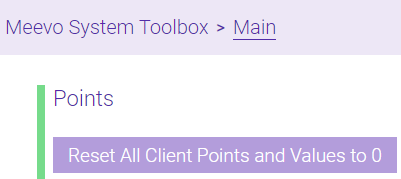
- Select Yes twice to confirm the action.
- All points that were earned at your location are immediately removed from all client accounts.