Editing a CO-owned Data Item on Behalf of a Location
A user in Central Office can make changes to data in a location using what is known as "impersonation." This allows a Central Office user to access the item in CO and edit it as though they were in the location.
During impersonation, only fields that support local overrides can be edited, allowing a Central Office user to configure a data item specifically for a particular location. When saved, the maintenance form updates for that location only.
- Go to the data item's search form.
- In Exists at, select Location, then select Search.
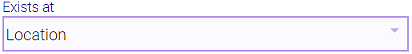
Tip: Use the Location field, Filter field, and Advanced Search window to further narrow down the list.
- When you locate the data item, select it. The maintenance form appears.
Note: The item you select should have your Central Office name in the Owned By column and a location's Display Name in the Located At column.
- Select Edit and make changes to the fields as needed. Only fields that support local overrides can be edited.
- When finished, select Save. Your changes are pushed to the location immediately.