Editing a Location-owned Data Item in Central Office Without Taking Ownership
In Central Office, you can edit a location-owned item without taking ownership of the item. Your changes to the data item will exist in the location only.
- Go to the data item's search form.
- In Exists at, select Location, then select Search.
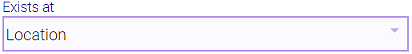
Tip: Use the Location field, Filter field, and Advanced Search window to further narrow down the list.
- When you locate the data item, select it. The maintenance form appears.
Note: In the search results, the item you select should have the location's Display Name in the Owned By column.
- Select Edit and make changes to the fields as needed.
- When finished, select Save. Your changes are pushed to the location immediately.