Restricting a Client
What does restricting a client do?
Restricting a client flags the client profile with a visual indicator that informs your employees that there were complications with this client in the past. You may restrict a client who consistently "no-shows" or who is verbally abusive to staff. This is simply a visual indicator; you can still book and execute transactions for this client, so it is up to your business to decide how to handle restricted clients.
Are there options that affect restricting a client profile?
Yes! See Business Preferences for details on the three options that control when restricted profiles can be unrestricted and/or edited:
How can I tell if a client is restricted?
A restricted client record displays a red hand ![]() in search results, in the register, in Appointment Editor, and within the profile itself.
in search results, in the register, in Appointment Editor, and within the profile itself.
Can I book an appointment for a restricted client?
Yes. If you attempt to book an appointment for a restricted client, Meevo displays a pop-up message, informing you that the client is restricted. You can click through the warning and book the appointment normally. Note that the restricted icon appears in Appointment Editor as well.
You can also execute transactions at the register for restricted clients, though no visual indicators are present on screen.
To mark a client as restricted
- Locate the client you want to restrict and select the client.
- From the top section of the Main tab, select the Restricted checkbox.
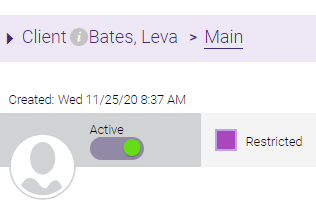
- Select Save when finished.