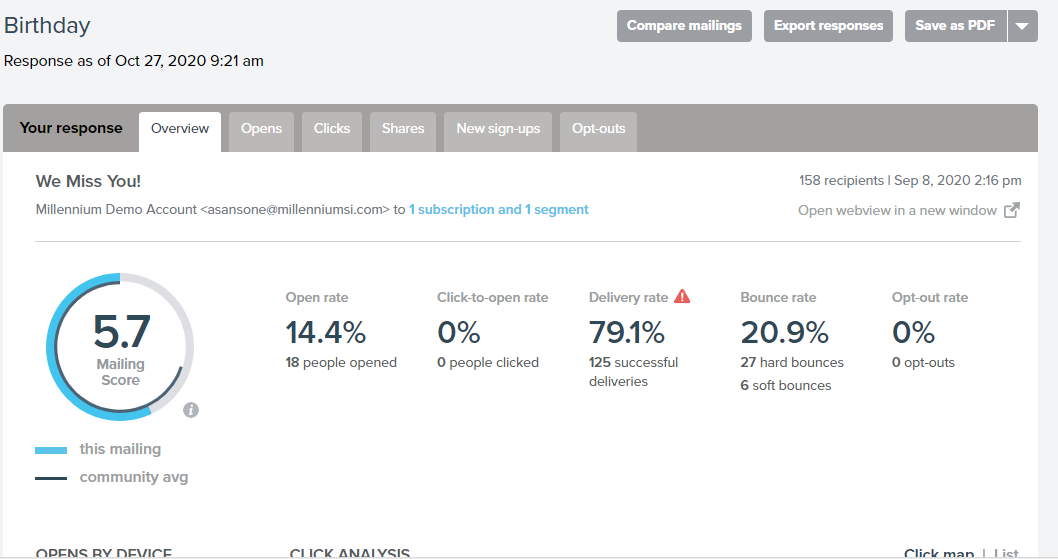Tracking and Monitoring Responses
The Response tab in Emma allows you to track the performance of marketing campaigns. Here, you can view metrics for individual mailings or compare campaigns to see which are the most effective.
For additional details, you can also review the Email Marketing Help Response topics.
- Select Response. The screen opens to your Mailings list by default.
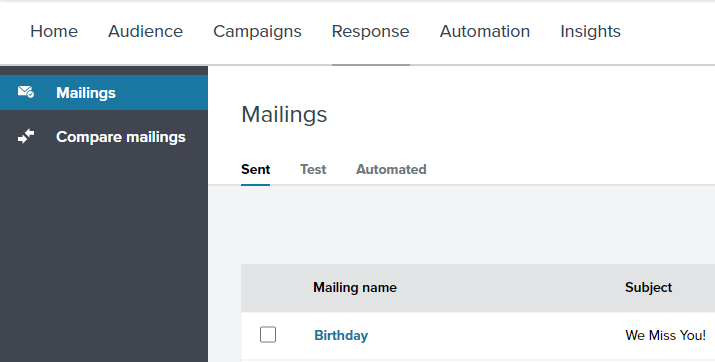
- Select the Mailing you wish to analyze. In the Overview tab, you can monitor the Open Rate, Unique Clicks, Delivery %, Opt-outs, and Shares.