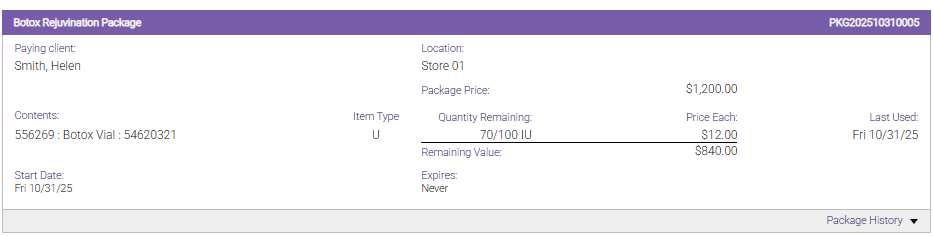Creating and Redeeming Product Unit-Based Packages
Businesses that track and charge for product usage can bundle, sell, and redeem product units from a package in Meevo.
For example, a med spa could sell a 100-unit Botox package at a discounted per-unit price. When you ring up an associated product usage service (like "Injections - Forehead"), selecting the redemption icon on the Smart Receipt automatically deducts the appropriate number of units from the package balance at checkout.
This automated unit deduction, along with displaying the number of units used on the receipt, provide clear visibility into balances and usage.
Note: Product unit-based packages are not currently eligible to be added to memberships. This functionality will be enhanced in a future release. In the meantime, we recommend creating a membership that awards points, which can then be redeemed toward product usage.
Creating a unit-based package
To create a unit-based package, Product Usage Tracking must first be configured following the standard setup steps outlined in the Product Usage Tracking guide. The guidelines below are based on those same configuration steps.
- All Product Usage Tracking stems from the Product definition, so the Product Usage tab within a Shop Supply or Retail/Shop Supply Product definition is your starting point. Configure the product for usage according to the instructions in Product Usage Tracking Step 1.
- Within a service definition, open the Product Usage tab. Under the option Choose how this service will be redeemed through a package, select Product Unit. This ensures that when this service is performed, the client will redeem product units from a unit-based package. Be sure to also verify the amount of product used when the service is performed.
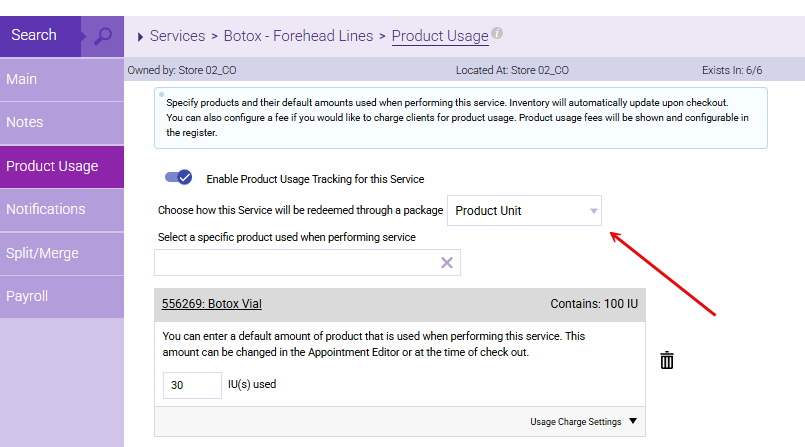
- Create a package definition that contains the products to be redeemed. Packages can include either services and products (standard packages) or product units (unit-based packages). If the product you select here is configured for Partial amounts, set the Quantity to reflect the total number of units available in the product—for example, 100 units for a vial of Botox.
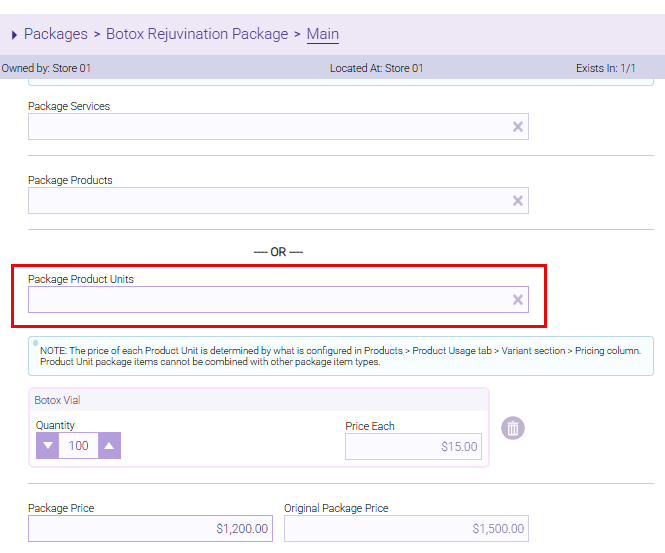
- Once the package is sold to the client, the units are immediately available for redemption at checkout, just like any other package in Meevo.
Redeeming units from a package
Redemption at checkout works like any other package:
- Select the Redeem icon in the Smart Receipt to apply the product usage amount. If needed, select the Product Usage icon to adjust the number of units used in the Register, just as you would with service-based product usage.
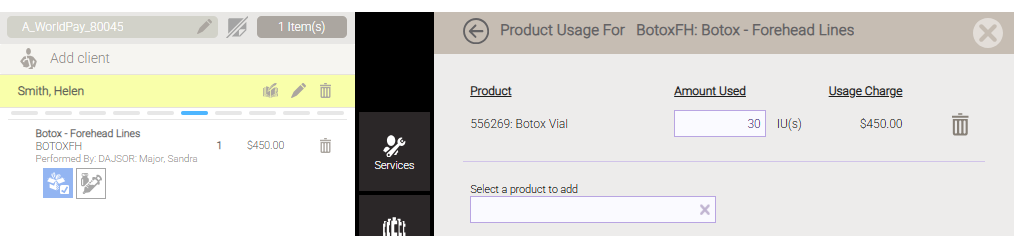
- If the client's package does not contain enough units to satisfy the full redemption, Meevo will redeem the remaining available units and then create an additional usage line in the receipt to cover the balance.
Looking up details on unit-based packages
In Client History, you can see details on unit-based packages, including how many units are still available and the remaining value of the package as a whole.