Loading the Default Client Intake Form
Important: Meevo is a HIPAA-compliant platform. If you are collecting client data, it is your responsibility to use this platform according to HIPAA regulations.
As an alternative to building a form from scratch, you can load the Meevo default Client Intake Form by following the instructions below.
- To get to the Client Intake Form Builder, type cifbuilder into the Convobar, or go to Management > Client Intake Form Builder.
- On the Main tab, select Edit, and then select the Form Designer.
- In Form Designer, you can use the System Default Template tag to replace or build onto your current Client Intake Form.
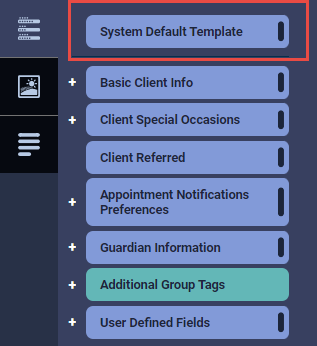
- When finished, select Save. This template is now ready for use with the Client Intake Forms feature.