About the Ratings Control Panel
The Ratings Control Panel is where you can review, publish, and unpublish any or all 5 Star Ratings that have been submitted by clients. Through the Ratings Control Panel, you can also reply directly to client reviews that appear on the client-facing 5 Star Ratings page.
Note: The client-facing 5 Star Ratings page and Thank You page that appear after a client submits a rating include links to your Online Booking and eGift pages, and Custom Branding affects the appearance of the "Leave Rating," Thank You," and "You've already left feedback" pages.
How do I send clients 5 Star Ratings reviews?
To enable 5-star reviews, make sure your business has text or email (or both) notifications enabled, and make sure you've enabled the 5-Star Rating Notification. See Turning on Notifications for your Business for details.
Also, make sure the client has the 5-Star Notification type enabled on their profile. See Enabling Client Notifications for details.
Where can I configure settings for the 5 Star Ratings feature?
Go to 5 Star Ratings Settings to configure this feature.
When I publish a review, what am I publishing, and where do published reviews go?
When you publish a review, the star rating and the review itself (text entered by the client) are published to the client-facing 5-Star Ratings page (shown below). In Meevo, an employee's average published star rating also appears in the employee profile, below the login credentials section.
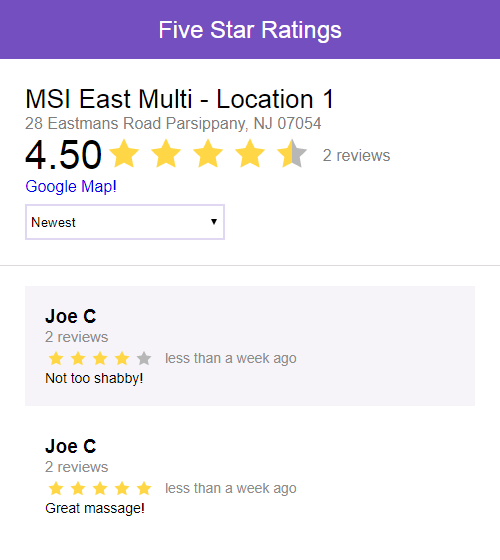
Can I automatically publish reviews?
Yes! You can configure an option in 5 Star Ratings Settings called Client ratings that should be automatically published, which automatically publishes any ratings that meet or exceed your selection.