About Sales Rankings & Export
Sales Rankings displays the top-selling services and/or products based on client purchases or employee sales for the selected date range. Use Sales Rankings to see your top-spending clients, top-selling employees, and more!
What information is considered for rankings?
- All displayed amounts are the pre-tax price that the client paid. All forms of payment are considered, including points. Items sold for $0 are also included.
- Anonymous client transactions are included.
- Product Bundles are included in Product results.
- Gift Card reloads are not considered in results.
- The displayed employee is the person who performed the service, not the person who rang up the transaction. House employees are included in results as well.
- If there are multiple employees on the sale line, those splits are reflected in the data.
- Shared employees are included, but only for services that were performed in their home location.
- Service cancellation and no-show fees are not considered. Voids are not considered either.
How do refunds impact Sales Rankings?
- Services: A full refund reduces both Quantity and Total Amount, while a partial refund reduces the Total Amount but not the Quantity.
- Products: A full refund or partial refund both reduce the Quantity and Total Amount.
- Packages: A full refund of all contents of the original package reduces the Quantity and Total Amount. Otherwise, a partial refund reduces the Total Amount but not the Quantity.
- Gift Cards: If the entire original price is refunded, that is considered a full refund and the Quantity and Total Amount are both reduced. Otherwise, for a partial refund, the Total Amount is reduced but not the quantity.
- Memberships: A full refund or partial refund both reduce the Quantity and Total Amount.
How to I get Sales Rankings to display the information that appears in Millennium Software's MA070 report?
In the Sales Rankings filter:
- Under Show me, select Clients.
- Under Ranked by, select Service Sales.
Note: Select Advanced Search to narrow down the services or Service Categories that will be displayed.
- Select a date range to view sales rankings during those dates.
- Under Based on, select Sales Amount or Quantity.
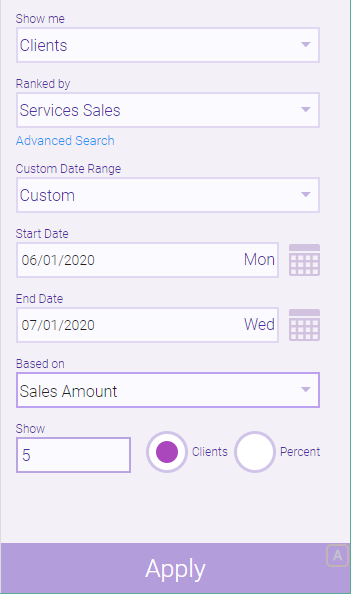
- Select Apply to view rankings that are similar to what appeared in Millennium's MA070 report.