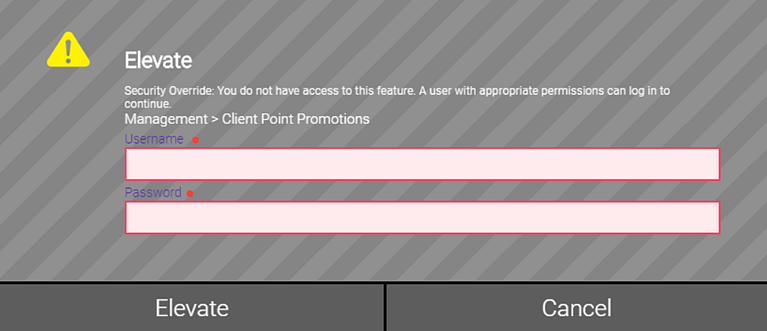Elevating Security
Most areas of Meevo allow a user to "elevate" security for a user who does not have permission to access the feature. To elevate security, a user with sufficient permissions enters their credentials into the pop-up window, which temporarily grants a user access to the feature until:
- The user clicks away from the field being elevated.
- The user performs an action on (clicks or selects) the button being elevated.
- The user navigates away from the page being elevated.
The window explains which feature is being restricted, and provides the Security Administration key path as well.