Opening and Closing Smart Centers
Smart Centers can be opened and closed on demand. See below for details.
Note: In Business Preferences, you can choose whether or not to load each users' Smart Center upon login.
To close a Smart Center
- There are two ways to close a Smart Center:
- Select the X on the Smart Center tab.
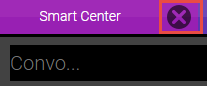
- Select the X in the upper-right corner of the Smart Center itself.
- Select the X on the Smart Center tab.
- Closing the Smart Center reveals a default home page, which displays the day, date, and time. This will be the default workspace unless you re-open your Smart Centers.
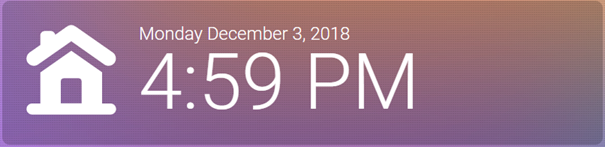
To open a Smart Center
- There are two ways to open the Smart Center:
- Go to Meevo > Smart Center and select the Smart Center tab.
- Select the "home" icon on the default home page.
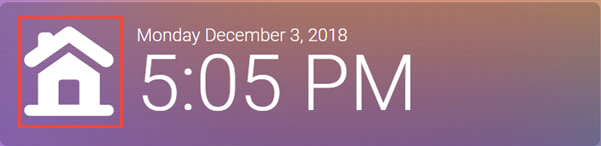
- The Smart Center automatically appears in the workspace.