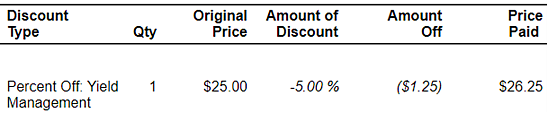How Yield Management Adjustments Appear in Meevo
Active programs and pricing adjustments appear in various places throughout Meevo:
Note: Clients who book using Online Booking will see Yield Management and Member Benefit pricing throughout the client-facing OB site. The client must be logged in to see this dynamic pricing.
Appointment Book
You can easily identify an active Yield Management Program in the Appointment Book by the configured overlay. Below, the program is configured to run between 12 pm and 2 pm.
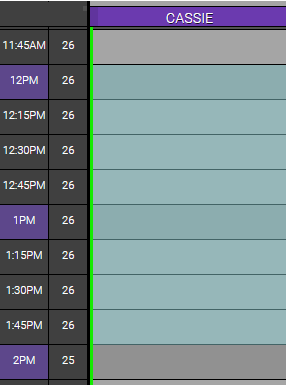
If multiple Programs affect the same time slot, a generic overlay will be used. If desired, you can use Appointment Filters to display a specific Yield Management Program.
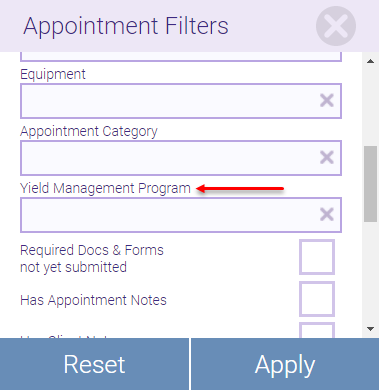
Appointment Editor
For Yield Management pricing to be applied to an appointment, all elements of the appointment must be configured for Yield Management: a defined service must be booked for a defined client type, during a Program time, with a defined employee. If a booked appointment meets the program criteria, the price adjustment is automatically applied and reflected in the Appointment Editor.
Adjustments are applied to the service price. When available, Meevo considers employee-specific pricing and membership pricing as well.
Smart Receipt
In the register, the Smart Receipt displays the Yield Management Program discount:

Note that program discounts cannot be removed like other discounts, but they can be manually adjusted in the register.
Receipts
If the adjustment is a decrease in price, the adjustment will appear on the receipt as a discount.
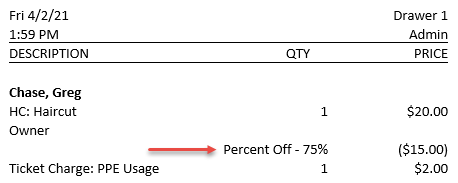
If the adjustment is an increase, the adjustment is rolled into the price and there is not a separate line item calling out the adjustment on the client receipt.
As with all discounts, if there are multiple discounts on the transaction, they will be combined on the receipt under the label Discounts Applied.
Transaction Editor
The Transaction Editor will display a Yield Management adjustment's details regardless of whether it was an increase or decrease:
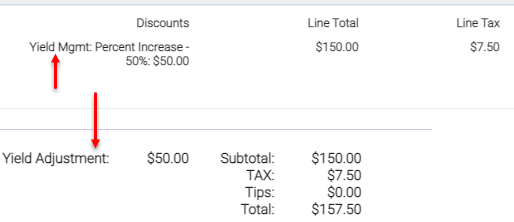
Reports
Yield Management price adjustments will be reflected in the AQ020, AQ022, Receipt Work Tickets, MA065, AQ225, AQ230, and MR035.
AQ020, AQ022, Receipt Work Tickets, AQ225, AQ230, and MA065
These reports reflect the adjusted prices, but with no specific mention of Yield Management or a price adjustment.
MR035
In Summary View, the price adjustment appears in the Discounted row.
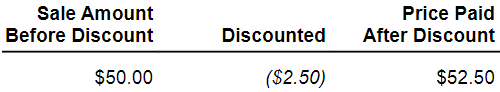
In Detail View, the price adjustment appears in the Discount Type row.