Viewing Analytics Activity
The Activity tab keeps track of all of the activity within your account such as content updates, listing status changes, and new reviews. To get to Analytics Activity, go to Online Presence Analytics and select the Activity tab.
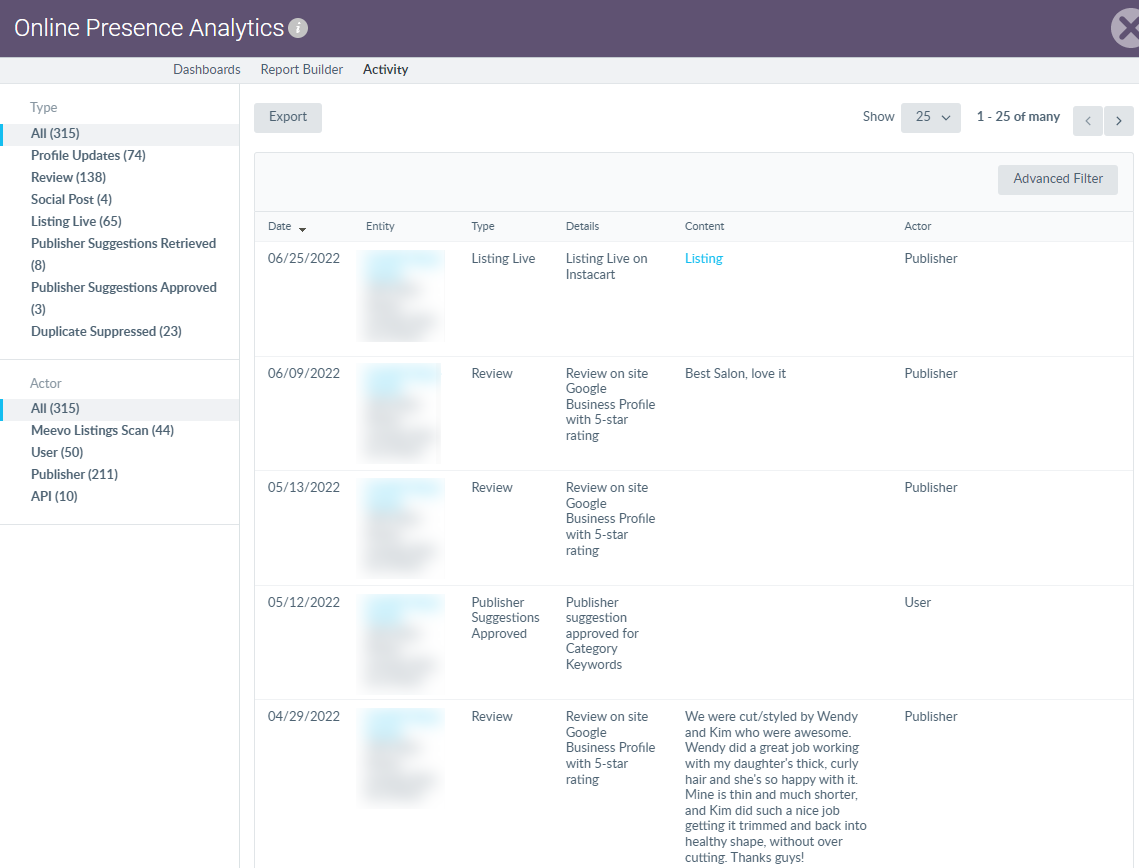
- To sort the Analytics Activity Log using an Advanced Filter, select Advanced Filter in the top-right corner.
- To export the Activity Log as a CSV file, select Export at the top of the page.
Activity Types
- Profile Updates: A change was made to a field in the Knowledge Graph
- Review: A new review was received
- Social Post: A post was published to Facebook, Google, or the Post Widget
- Listing Live: A listing went live
- Duplicate Suppressed: A duplicate listing was suppressed on a publisher site
- Publisher Suggestions Retrieved: A suggested edit was made on a publisher site
- Publisher Suggestions Rejected: A Publisher Suggestion was rejected
- Publisher Suggestions Approved: A Publisher Suggestion was approved
Actor Types
- Yext: The Yext system when triggered by a user action (e.g., duplicate listing suppressed)
- User: A Yext user
- Scheduled Content: The Scheduled Updates feature
- Publisher: One of the publisher sites in the Yext Knowledge Network
- API: A user via the API