Changing Locations
The business location that you are currently logged into appears in the upper-left corner. With sufficient permissions, you can search for and connect to another business location:
Scrollable list
Use the scrollable list to quickly jump to a known location:
- Select the location in the top-left corner.
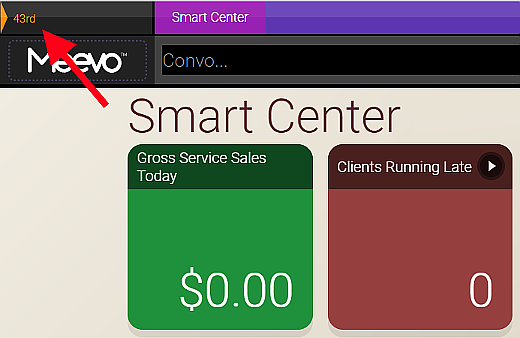
- This opens an inline, scrollable list of locations that the user is authorized to access based on their security and role permissions.
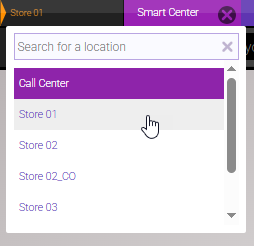
- Quickly highlight a location by entering the location name in the Search for a location field.
Location search
Use Location Search if you're unsure of which location you need to select (for example, if you need to find a location within a certain ZIP Code).
- Select Location Search (shown below) from the top-right corner of Meevo, or enter the keyboard shortcut Ctrl + Alt + L.

- This opens the Location Search window, where each of the provided fields act as filters:
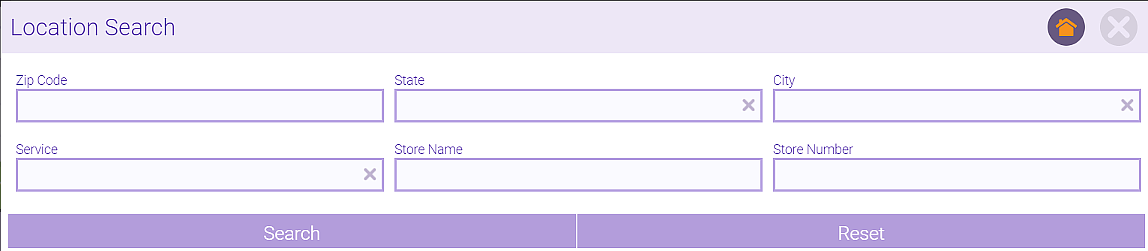
- Zip Code, State, City, Store Name, Store Number: Refines the list according to business location, store name, or store number. Searching by ZIP Code will include all locations within a 50 mile radius.
- Service: Displays only locations that offer the selected service.
- Select Search. Only the locations the logged-in user is authorized to access are included in the results.
- Press Select beside the desired location.