Meevo and Google Tag Manager: Setup and Guidance
This article covers the basics around how you can link Google Tag Manager with any of Meevo's client-facing sites (Online Booking, eGift, and Online Membership Sales, as well as how to link GTM with your existing Google Analytics property.
Am I able to tell where a client came from when they arrive in the Customer Portal?
Yes! The Customer Portal persists any URL parameters that come over with the user when they arrive in the portal. The GA4 / GTM platform picks up those parameters to ensure cross-domain tracking. This works for any ad that uses an associated click ID for tracking.
Setting Up Google Tag Manager with Meevo
Google Tag Manager is a system that allows you to easily add and update your own tags for conversion tracking, site analytics, and more.
While Meevo automatically tracks booking events (like form_start, add_to_cart, and purchase) and sends them to your GA4 property, connecting GA to GTM gives you control over how GA4 behaves on your site.
Note: Adding your GTM container to Online Booking does not create any tags by default. You’ll need to set up at least one tag in GTM (typically a Google Tag using your GA4 Measurement ID) in order to start tracking. The Google tag doesn’t replace what Meevo sends; it just gives you a foundation to extend tracking or run custom tags through GTM.
Tip: See Google Support's topic for details on getting started with Tag Manager.
Step 1: Create a GTM account and container
- In GTM, select Create Account.s
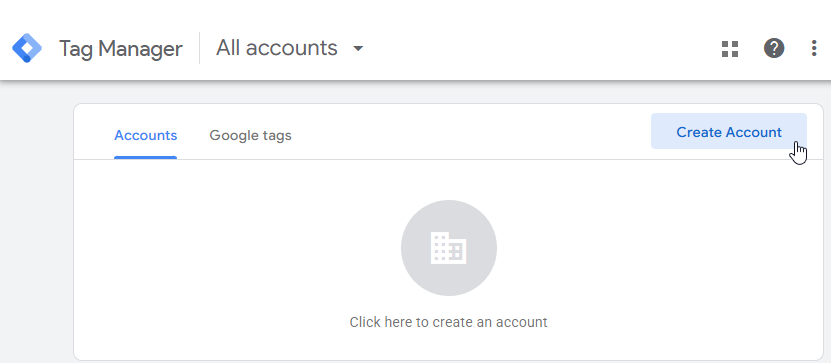
- Give the account a name that makes it easy to identify, like Meevo Analytics.
- Enter a Container name that reflects the client-facing site you are configuring (in this example, Online Booking) and select Web as the Target Platform.
- Click Create.
- Accept the Service Agreement and click Yes.
- You are taken back to the Default Workspace with your GTM ID appearing at the top (GTM-).
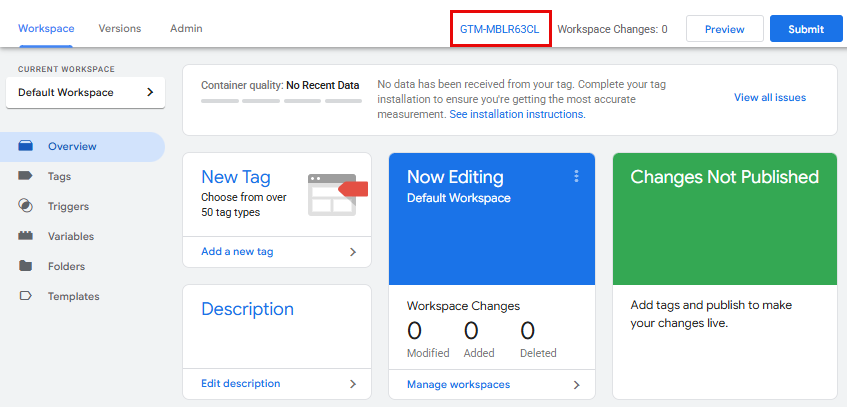
Step 2: Connect GTM to Meevo (OB, eGift, or OMS)
- In Google Tag Manager, Copy the GTM ID.
- In Meevo, go to the settings page of the site you want to track (Online Booking Settings, eGift settings, or Online Membership Settings).
- Select Edit and paste the copied ID into the Google Tag Manager Id field.
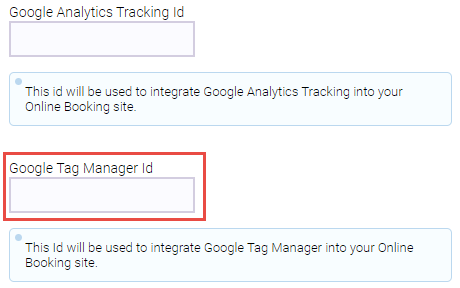
- Select Save.
Enhancing Tracking with Google Tag Manager (GTM)
Now that you've added GTM to your analytics stack, you have access to your own event layer for full visibility and control. GTM becomes your own flexible tracking layer that is independent of what Meevo sends, allowing you to:
- Add new custom events
- Track extra interactions
- Send additional GA4 parameters
- You can add marketing and analytics tags beyond GA4: While GA4 is for analytics, GTM lets you do much more:
- Google Ads: Fire conversion tags and enable Enhanced Conversions.
- Meta (Facebook): Fire Pixel events like AddToCart and Purchase.
- TikTok, LinkedIn: Send events to ad platforms.
- HubSpot, CRM: Push booking info to your marketing stack.
- You can use Enhanced Conversions for Google Ads: GTM is the easiest and safest way to capture the Google Click ID (GCLID) and send it to Google Ads alongside the Purchase event.
Suggested GTM Use Cases
Below are some suggested use cases for GTM, including ad-driven analytics and remarketing audiences.
| Use Case | What It Does | Trigger |
|---|---|---|
| Google Ads Conversion Tag | Tracks when a booking purchase is completed | Event = purchase |
| Meta Pixel Conversion | Tracks add-to-cart or booking behavior | Event = add_to_cart or purchase |
| Remarketing Audience (Abandonment) | Builds audience of users who started but didn't complete a booking | Event = form_start but no purchase |
| Service-Specific Tracking | Tracks interest in particular services for more targeted ad campaigns | Event = select_item + filter by item_name |
Enhanced Conversions for Google Ads
If you're running Google Ads, you can enable Enhanced Conversions to improve attribution, especially across browsers or devices.
| Requirement | Needed? | Meevo OB Support |
|---|---|---|
Auto-tagging with ?gclid |
Yes | Via Google Ads settings |
| Capture and persist GCLID | Yes | Requires GTM or dev implementation |
| Include GCLID in conversion tag | Yes | Must be configured manually |
Important Note on ROI by Client
While Meevo supports Google Enhanced Conversions (using hashed email/phone), it does not expose any identifiable client data such as email, phone, or client ID. As a result, it is not currently possible to associate GCLIDs with individual users or calculate lifetime value per client.
You will be able to measure campaign-level ROI and improve attribution in Google Ads, but not track user-level performance over time.