More on Intervals and Precision Timing
Appointment Book Interval
In Business Preferences > Appointments, the Appointment Book Interval option allows you to select a 5, 10, or 15 minute Appointment Book. Your selection here has an impact in several areas of Meevo:
- The bookable time slots that appear in the left column of the Appointment Book. Scan for Opening also honors these increments.

- The available increments in any form where you can configure a length of time (Duration), such as timings in a service definition.
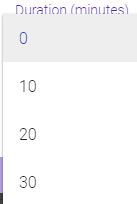
- The Start/End Time increments, such as what is available in Appointment Editor.
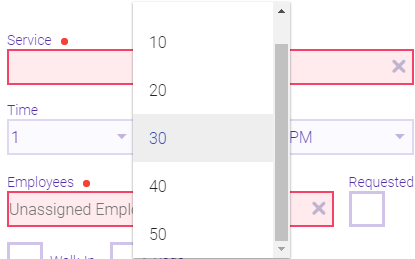
The masking increment options under Show Every __ Minutes in the Main tab of an employee's profile.
You can change the Appointment Book Interval setting at any time. If you do, existing data in Meevo is unaffected: appointments, service timings, block durations, and employee schedule start and end times do NOT change as a result of editing this option.
However, if you edit any of that existing data, or create new data such as a service or appointment, the increments available to you will always be dependent on the current Appointment Book Intervals setting. The exception to this is if Enable Precision Timing is also enabled in Business Information; in that case, you can select 5-minute increments regardless of the Appointment Book Interval Setting. Read on for details.
Enable Precision Timing
In Business Preferences > Appointments, the Enable Precision Timing option is available if you selected a 10- or 15-minute book. Enabling this option essentially means you will maintain a 10-or 15-minute book while also being able to configure timings in 5-minute increments. This also affects masking increments in the same way.
When Enable Precision Timing is enabled, the Precision Timing button will be available in the Appointment Book Toolbar. Selecting this button "zooms in" on the Appointment Book, displaying the book in 5-minute increments.
