Setting Up a Third-Party Gift Card Integration
What is a third-party gift card?
A third-party gift card is a gift card that is sold at a retailer other than your business.
How do I set up Meevo to accept third-party gift cards?
- In Central Office, enter your gift card's Bank Identification Number (BIN) on the Gift Card Integrations screen. The BIN number identifies the institution issuing the card, and it is usually the initial four to six numbers that appear on the card.
- At a location, select your account provider and your Merchant Identification Number (MID) through the Merchant Account screen, where you will set up a separate merchant account specifically for third-party gift cards. The MID is a unique number assigned to your merchant account that identifies your account during processing.
How does a client redeem third-party gift cards?
Third-party gift cards are redeemed at the register just like any other gift card, with the following exceptions:
- To redeem a third-party gift card or check its balance at the register, you can scan the card's barcode or enter the barcode number. The magnetic strip on the card cannot be used for either of these purposes.
- Third-party gift cards cannot be reloaded or reused.
Setting up BINs
- Type giftcardintegration into the Convobar. The Gift Card Integration screen is only accessible through the Convobar.
- Select Edit and select + Gift Card BIN.
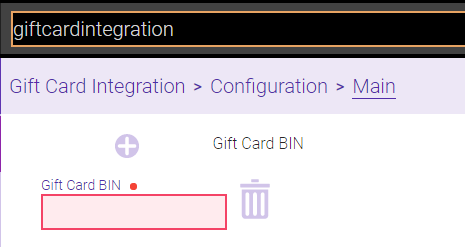
- Enter the BIN provided by the institution issuing the card. You can repeat this step to add multiple BINs, if needed.
- Once this is set up, individual locations must set up a separate Merchant Account specifically for third-party gift card redemption.
Adding a third-party gift card merchant account
Only a location can add a merchant account. Be sure to also define the BINs for your third-party gift cards as described above; otherwise, Meevo will not be able to recognize them during payment processing.
- Go to Meevo > Register > Merchant Accounts, or type merchacct into the Convobar.
- Select the Main tab.
- Select WorldpayGC as the Account Provider.
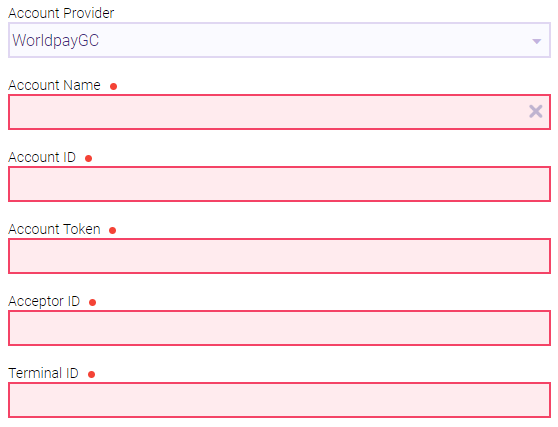
- Enter the Account Name, Account ID, Account Token, Acceptor ID, and Terminal ID information you obtained through Worldpay.
- When finished, select Save. Third-party gift cards are ready to be redeemed through Meevo.