Uploading an Employee Photo
When you upload an employee's image in Meevo, it will appear in:
- The employee's profile
- The "Employee" tiles in the Register
- Online Booking (when Bios are enabled)
- The MeGo client app (when Bios are enabled)
Important: The image must be larger than 100 x 100 pixels and in one of the following formats: .jpg, .jpeg, ,png, or .gif.
- Select the No Image Available placeholder or the existing image you will replace. Alternatively, select Upload file if it appears on the form.
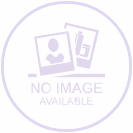
- There are two ways to select a file in the File Upload window:
- Select Select File. Browse to the image and select Open. The image appears in the preview box to the right.
- Locate the file on your system and drag and drop it into the DROP IMAGE HERE box on the right.
- In the preview box, you can drag, expand, or condense the highlight circle until the image is captured perfectly. The circle on the left is the preview of how the final image will appear in the profile.
- Select Submit.