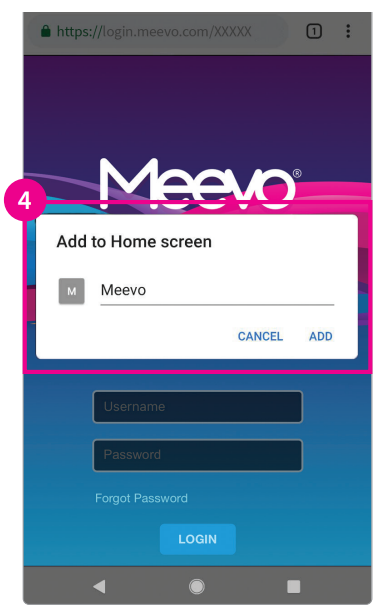Adding Meevo to the Home Screen of your iOS or Android Mobile Device
Follow the steps below to add Meevo to the home screen of your mobile device. This not only makes Meevo easy to locate on your phone, but opening Meevo from the home screen will open Meevo in a full-screen "app mode."
To add Meevo to an iOS home screen
- Open your Meevo login page, but don't log into Meevo. Your URL should look like this: login.meevo.com/#####
- Tap the "Share" icon at the bottom of the screen.
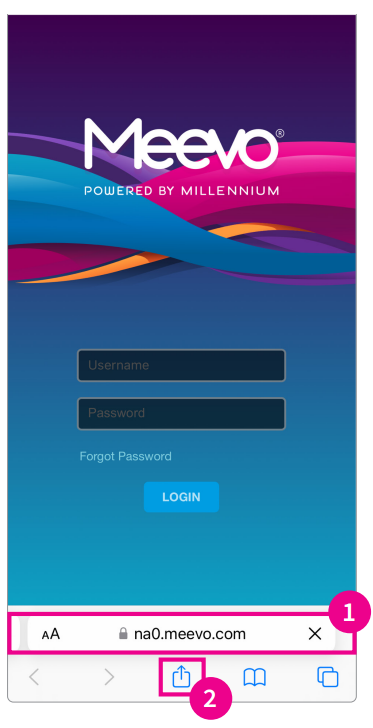
- In that menu, select Add to Home Screen.
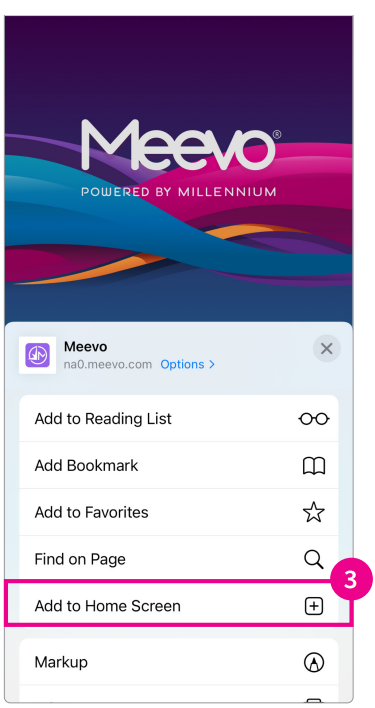
- Rename the icon if desired, and then select Add.
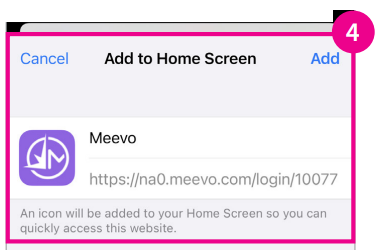
To add Meevo to an Android home screen
- Open your Meevo login page, but don't log into Meevo. Your URL should look like this: login.meevo.com/#####
- Tap the menu (three vertical dots) to the right of the URL.
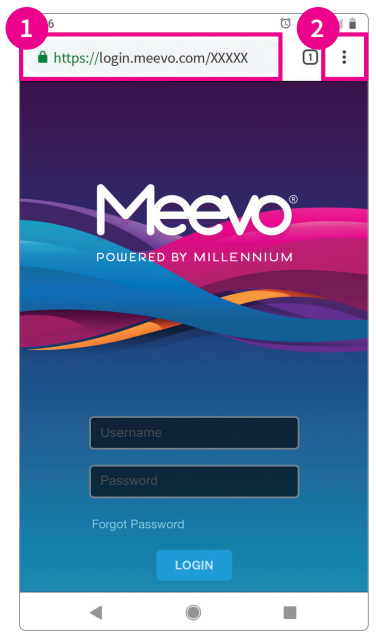
- In that menu, select Add to Home screen.
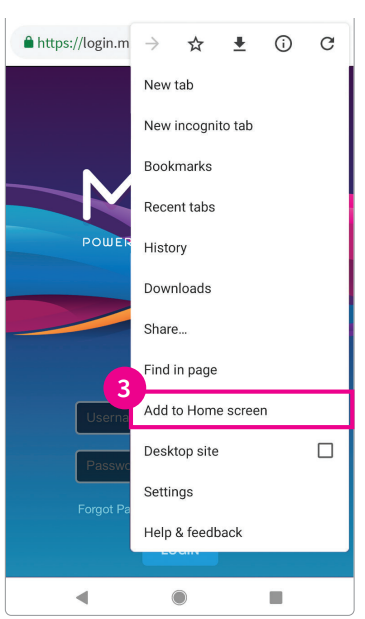
- Rename the icon if desired, and then select Add.