Managing CareCredit Promotions
The Manage Promotions tab appears in Merchant Accounts when you select the CareCredit provider. From this tab, you can enable or disable predefined, CareCredit-provided promotions, and you can define your own minimum purchase amounts for those promotions as well.
CareCredit promotions appear in the Financing Option section during the ring-up process.
Note: Making changes to this screen may affect your rates with CareCredit. For more details regarding CareCredit promotions, call CareCredit Merchant Support, the (800) number on the bottom of the Manage Promotions screen.
- Go to Meevo > Register > Merchant Accounts, or type merchacct into the Convobar.
- From the Main tab, select CareCredit as the Account Provider.
- Select the Manage Promotions tab to view the CareCredit Administration screen. Select the Manage Promotions button.
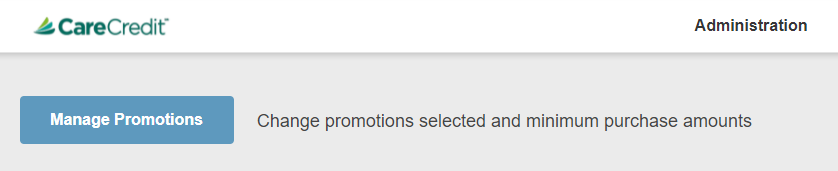
- Here, you can enable or disable predefined CareCredit promotions. Some promotions are mandatory and may not be editable. For each editable promotion, you can set a Minimum Amount that clients must purchase in order to use that promo.
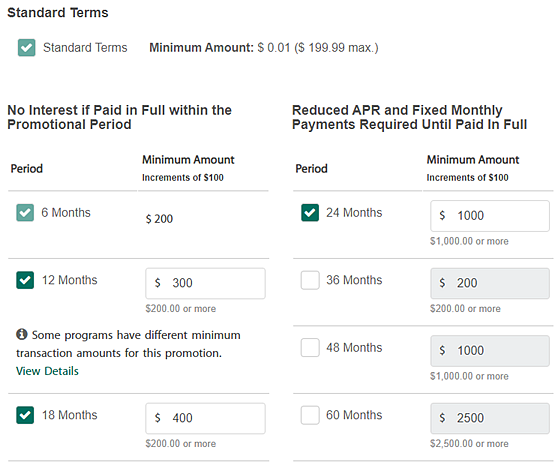
- When finished, select Save at the bottom of the screen.