SMS Marketing Consent: Opt-Ins and Opt-Outs
Text marketing is one of the most effective ways to reach your clients. With open rates over 90%, your messages are almost guaranteed to be seen. But before you can start sending SMS marketing campaigns, clients must give clear, documented consent in accordance with laws like the Telephone Consumer Protection Act (TCPA).
Meevo and Emma are built to help you do just that, giving you the tools and structure to collect and manage consent confidently and compliantly. While your business is ultimately responsible for legal compliance, the workflows supported by Meevo and Emma make it easy to stay on the right track.
In this article, you’ll learn:
- How SMS consent is synced between Meevo and Emma
- How to collect valid opt-ins (and manage opt-outs)
- How to use Emma Segments to check SMS status
- Best practices for re-subscribing opted-out clients
Important: Texas Senate Bill 140 (SB 140) expands the definition of "telephone solicitation" to include "transmission of a text or graphic message or of an image" intended to promote products or services. This means marketing text messages sent to Texas residents will now be subject to Texas telemarketing laws and the Texas Deceptive Trade Practices Act. If your business operates from Texas or sends marketing messages (voice or text) to Texas residents, you may need to register with the Texas Secretary of State as a "seller". We recommend checking with your legal counsel to see if the Texas SB140 amendment applies to your business.
How SMS consent is managed between Meevo and Emma
To protect your business and your clients, Emma enforces strict SMS opt-in rules that are intentionally designed to prevent accidental or non-compliant updates to consent statuses.
These guardrails ensure your SMS list remains fully compliant, even as client profile evolve in Meevo.
Why the initial sync is important
When a client’s profile first syncs from Meevo to Emma, their Use for Text Marketing setting in Meevo determines their initial Promotional SMS status in Emma.
From that point forward, Emma intentionally locks in the client’s SMS status to protect the integrity of your opt-in list. This means:
| Sync Timing | What Happens |
| Initial Sync | The client’s status in Meevo sets their SMS status in Emma (opted in or out) |
| Subsequent Syncs | Changes to Use for Text Marketing in Meevo do not affect the Emma SMS status |
Important: After the initial sync, Emma becomes the “source of truth” for the client’s SMS Marketing status. By locking SMS consent after the first sync, Emma gives your business a reliable, auditable record of client opt-ins, helping you avoid accidental non-compliance and giving you peace of mind.
Managing SMS consent after a contact is synced
These safeguards are designed to ensure your SMS list remains accurate and permission-based. After a client has been synced from Meevo to Emma:
- Any new opt-ins must happen through a compliant, client-initiated process, like an Emma Signup Form.
- You cannot manually opt a client in within Emma. This ensures that only valid, traceable opt-ins are accepted.
- Emma maintains audit logs showing when and how consent was granted.
How new clients opt into SMS Marketing
To ensure clients are properly opted in before their profiles sync to Emma, it’s important to collect SMS consent using a method that’s both auditable and compliant. Doing this upfront keeps you legally covered and helps grow a high-quality, engaged SMS list from day one.
Recommended opt-in methods:
- Meevo Client Intake Forms (CIFs): Add SMS consent language and checkboxes to your intake forms so you can capture consent during client onboarding, with no extra steps required later.
- Meevo Client-Facing Sites: New clients signing up via Online Booking, eGift, or Online Membership Sales can opt into SMS marketing as part of the account creation process.
- Emma Signup Forms: This method covers clients who join your marketing list before they are added to Meevo. These forms offer opt-in checkboxes and customizable legal language that help ensure TCPA compliance.
Note: Only standard "Regular" Emma forms support SMS opt-ins. SMS opt-ins cannot be obtained through Lightbox forms.
How already-synced clients opt into SMS Marketing
If a client wasn’t opted in at the time of their initial sync to Emma, or if they previously unsubscribed, they’ll need to go through a proper re-consent process. This ensures that your marketing practices stay compliant and that clients actively choose to receive your texts.
Recommended opt-in method:
Send clients to an Emma Signup Form that includes clear SMS opt-in language and legal terms.
Note: To comply with Federal law, Emma does not allow manually opting clients into SMS Marketing (toggling a client's Promotional SMS status in Emma to "Active"). Clients must provide consent through a compliant opt-in process.
Why use Emma signup forms?
Best Practice: Only standard "Regular" Emma forms support SMS opt-ins. SMS opt-ins cannot be obtained through Lightbox forms. We highly recommend reviewing Emma’s Help Article on SMS Fields in Signup Forms for best practices on capturing consent and adding legal terms.
Emma Signup Forms are the most effective and compliant way to capture SMS consent from both new and existing clients. They’re designed with built-in safeguards that help protect your business and ensure clients are genuinely opted in.
Emma Signup Forms are an effective, compliant way to obtain consent because they:
- Collect explicit, auditable consent that meets TCPA and carrier standards
- Include customizable legal language and opt-in checkboxes
- Automatically update the client's SMS status in Emma
- Work for clients not yet in Meevo as well as those already synced
- Help re-engage unsubscribed clients or those who were never opted in
Tip: Always include Emma Signup Forms on your website, booking pages, and email campaigns to make it easy for clients to opt in.
How clients who previously unsubscribed can opt back into SMS Marketing
If a client opted out of SMS Marketing by replying STOP to a marketing text message, they can easily re-subscribe by replying START in the same message thread.
If the original thread is no longer available, the client will need to re-opt in using an Emma Signup Form.
Recommended method of obtaining consent:
Send an email campaign to your "SMS opted-out" Segment in Emma, encouraging clients to rejoin your SMS list.
Highlight the benefits of subscribing, such as exclusive offers, appointment reminders, or last-minute deals, and include a link to a compliant Emma Signup Form where they can provide updated consent.
Quick reference for SMS consent
| Client Type | How They Opt In | Notes |
| New (not synced) | CIFs, Meevo Client-Facing Sites, Emma Signup Forms | It's best to collect SMS consent before the initial sync to Emma to ensure accurate opt-in statuses. |
| Existing (synced) | Emma Signup Form | After the first profile sync, changes in Meevo to Use for text marketing do not affect Emma's SMS status. |
| Unsubscribed clients | Reply START or use an Emma Signup Form | A client's SMS status can never be manually toggled back to Active in Emma. . |
Opting out clients from receiving SMS Marketing
Clients can unsubscribe from SMS Marketing at any time by replying STOP to any promotional text. This action immediately removes them from all Emma SMS lists.
To maintain compliance and build trust, always include clear opt-out instructions in your campaigns (for example, “Reply STOP to unsubscribe.”).
Additionally, users with access to the Audience tab in Emma can manually set a contact’s Promotional SMS Status to Opt-out to reflect a client’s unsubscribe request or preference.
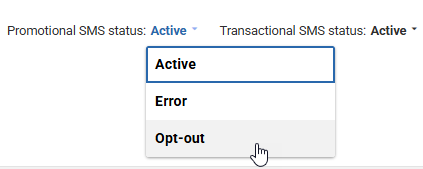
Creating Segments in Emma to determine opt-in status
You can use Emma Segments to filter clients based on their SMS opt-in status:
- Clients opted into SMS Marketing: Create a Segment in Emma with an SMS Promotional Status of Active.
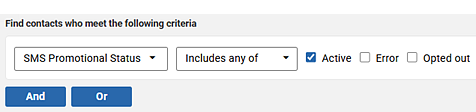
- Clients who are not opted into SMS Marketing: Create a Segment in Emma for clients with a Promotional SMS Status of Opted-out and a valid email address.
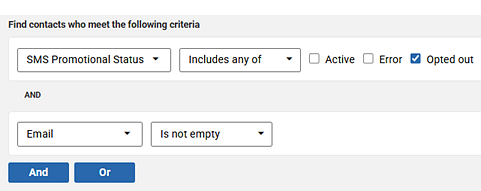
Best practices in Meevo for obtaining consent
Meevo offers settings and customizations that allow you to collect and manage consent in line with industry standards:
- Make sure you enable Require phone number when saving a client profile in Business Preferences > Client. Most people use mobile numbers, and by asking for it up front, you’re more likely to get the number you need for notifications.
- There’s another setting in that same section called Select use for text marketing when creating a new client profile. Note that turning this on automatically enables the marketing SMS opt-in option, which goes against industry guidelines. Clients are supposed to actively agree to receive marketing texts.
- Use clear, visible language on client intake forms to explain what clients are agreeing to.
- Always include opt-out instructions in your marketing texts (e.g., “Reply STOP to unsubscribe”).