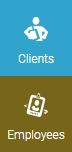Meevo Messenger Notifications
We recommend you enable Meevo Messenger notifications for all employees who will be using Meevo Messenger (Arrivals, MeGo, or the Textel Integration). To do this, add the employee to the Notifications list in the appropriate tab in Meevo Messenger Settings.
Employees in the Notifications list will receive real-time notifications within Meevo when logged in. Employees who have access to Meevo Messenger but are not on the Notifications list will not see real-time incoming text messages. Instead, they must refresh the page to see any new messages that may have come in.
- When Meevo Messenger receives a new incoming message, the Meevo Messenger tab will pulse and display the number of conversations with new, unread messages. If the tab is not currently open, it will automatically appear as a new tab. Pulsing will continue until the messages are read.
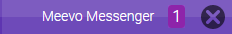
- In the message preview, unread messages appear in bold and italics (shown below), while messages that have been read appear in just italics.
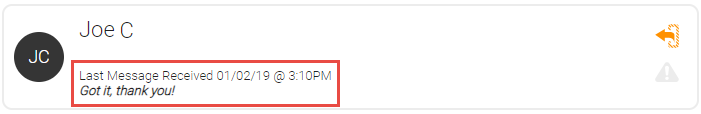
- If you are using the Textel integration, the Clients and Employees tabs within Meevo Messenger will pulse yellow. These are additional indicators that let you know there is an unread message; they do not indicate who the message is from (a client or employee).