Textel by Capacity Integration FAQs
Textel by Capacity text-enables your existing business phone number, providing your business with a powerful tool for communicating with guests.
Requirements
Pricing for this integration is set and billed by Textel. Before you get started, if you haven’t already done so, please be sure to contact Capacity to create an account.
Note: If you are also using Textel's marketing solution Textel Blast, you cannot use the same phone number that is used for Textel for Meevo. Using the same phone number will cause all Blast messaging to feed into your Textel for Meevo portal, so if customers opt out of text marketing while using the same number, the opt-out would block your ability to reach them via SMS. Therefore, a different line must be used, or Textel can rent you a line. For more details on Textel Blast, contact your Textel representative or go to https://capacity.com/salon-sms-software/?company=textel.net .
How do I enable the Textel by Capacity integration?
Go to the MeevoXchange, select Integrations, and select the Textel launchpad. Someone from Meevo Business Support will be reaching out to assist with setup. You can also contact us directly at (973) 402-8801.
Once the integration is enabled, a Textel tab appears in Meevo Messenger, which is where you send and receive messages through Textel.
How does this integration work with multi-locations and Central Office?
In a multi-location business model, only locations can set up and use this integration. Each location must have a unique business number.
Can I have Textel, Meevo Messenger Arrivals, and MeGo enabled at the same time?
Yes! Meevo Messenger is the framework for three chat modules in Meevo: Textel, Meevo Messenger Arrivals, and the client app MeGo. These three modules work independently of one another, so you can easily toggle between them in Meevo Messenger by selecting their tiles on the left pane.
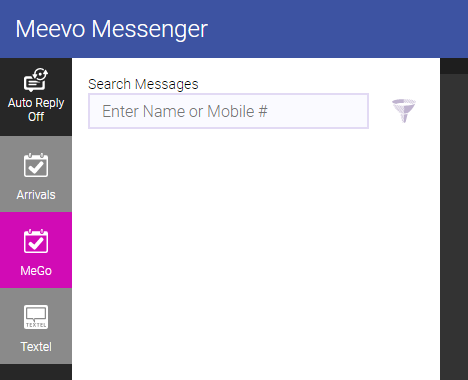
What do the Meevo Messenger icons mean?
|
Icon |
Meaning |
|
|
Most recent message was an outgoing message. |
|
|
Most recent message was an incoming message. |
|
|
Message was manually marked for follow-up. Select this icon to mark or unmark the message as "follow up." |
|
|
The phone number associated with this message matches two or more numbers in Meevo client or employee profiles. Select this icon to choose the correct client or employee name. |
To use Textel, do my clients or employees needs to be opted-in (in Meevo) for text messages?
No, clients and employees do not need to be opted-in through Meevo. Meevo notification settings are completely separate from the Textel integration. Textel notifications appear within the Meevo interface and do not involve text messaging, so you can have Meevo notifications turned off and still receive Textel "new message" notifications. Go here for information on the ways Meevo Messenger lets you know when there are new messages.
Is text messaging instant, or is there a delay?
There may be a delay between when a client sends your business a text and when your business receives it. Variables such as the provider or network can impact the timeliness of delivery. However, messages sent from Meevo Messenger to a client or employee should be delivered without delay.
How do I stop spam messages from coming into Meevo Messenger?
If you are receiving spam messages through Meevo Messenger, reach out to Textel Support (support@textel.net) with your account details and the phone number(s) to be blocked.
You can also simply respond STOP to any messages that are deemed as spam. This will block messages from appearing in your platform from the sender.
How do I turn the Textel integration off?
If you no longer wish to use the integration, you can remove it through the MeevoXchange.
Note: Disabling Textel via the MeevoXchange removes it from Meevo only. You will also need to contact Textel for help with closing your account with them. Textel requires 30-day notice of cancellation.
