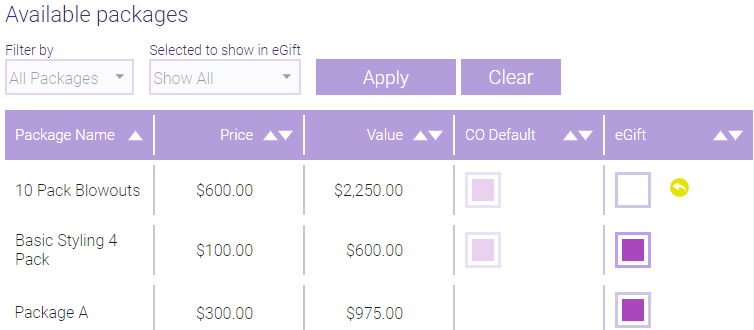Showing or Hiding Packages and Services in eGift
Packages and Services tabs at locations
If Require client to select location is enabled on the Central Office eGift Main tab, then locations will be able to access the Packages and Services tab at their location. From these tabs, a location can override the availability of a Central Office service or package, as well as offer their own location-created services and packages.
Below is the eGift Packages tab as seen by a location The 10 Pack Blowouts and Basic Styling 4 Pack are CO-created packages that have been enabled for eGift, while Package A is a location-created package.
- The location has chosen not to offer the 10 Pack Blowouts by deselecting the option in the eGift column. The yellow override icon indicates that the CO-default option has been overridden.
- Basic Styling 4 Pack is being offered, honoring the CO-default.
- Package A, a location-created package, is also being offered. We know this is location-created because the CO Default column is blank in the Package A row.