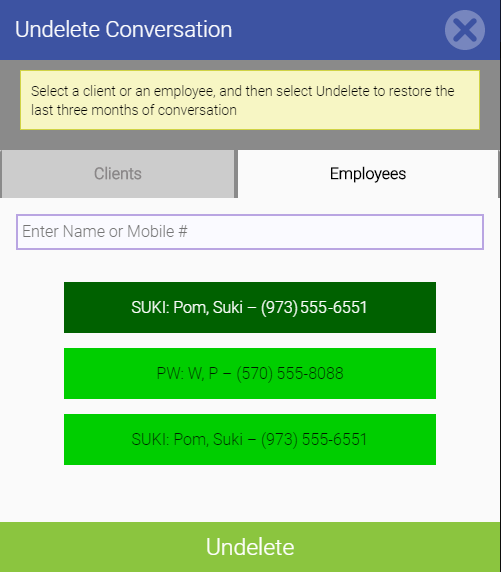Deleting or Undeleting a Conversation in Meevo Messenger
To delete a conversation
- Select the conversation and then select the delete icon on the bottom-left of the screen.

- Select Yes on the confirmation to delete the conversation.
To undelete a conversation
Undeleting a conversation restores messages from the last three months.
- Select the undelete icon to open the Undelete Conversation window.

- (Textel Integration only) Select the Clients or Employees tab to view a list of those conversation that were deleted.
Note: If you are using Arrivals, these tabs do not appear.
- Scroll through the list to find the message, or search for the client or employee by name or phone number via the search field.
- Select a message and then select Undelete.