Options That Affect Clock-ins and Meevo Access
Employee access to Meevo can vary depending on the combination of options that are enabled in Work Activities and Payroll Settings.
In Payroll Settings, Restrict early clock in and Restrict Meevo Access are ENABLED...
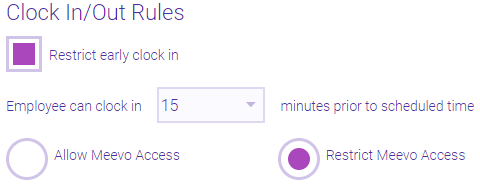
And if Must Clock In is ENABLED on the Work Activity:
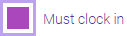
- Employees cannot log into Meevo until what is set in Employee can clock in x minutes prior to scheduled time.
- Once logged in, employees cannot access any area of Meevo until they clock in via a pop-up window (shown below).
- When clocking in, employees do not have the ability to change the Work Activity, as shown below.
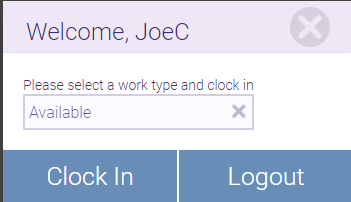
And if Must Clock In is DISABLED on the Work Activity:
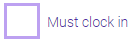
- Employees cannot log into Meevo until what is set in Employee can clock in x minutes prior to scheduled time.
- Once logged in, employees are not required to clock in.
In Payroll Settings, Restrict early clock in and Allow Meevo Access are ENABLED...
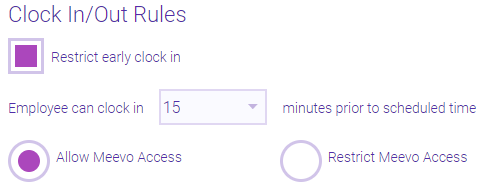
And if Must Clock In is ENABLED on the Work Activity:
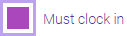
- Employees can log into Meevo at any time.
- Once logged in, employees can access any area of Meevo until what is set in Employee can clock in x minutes prior to scheduled time, at which point they must clock in to access any area of Meevo.
- When clocking in, employees do not have the ability to change the Work Activity.
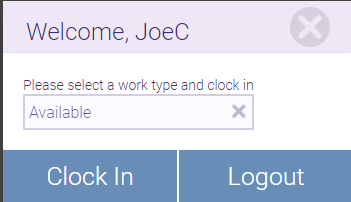
And if Must Clock In is DISABLED on the Work Activity:
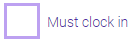
- Employees can log into Meevo at any time.
- Once logged in, employees are not required to clock in.
In Payroll Settings, Restrict early clock in is DISABLED...
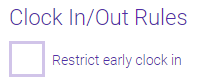
And if Must Clock In is ENABLED on the Work Activity:
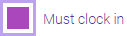
- Employees can log into Meevo at any time.
- Once logged in, employees can access any area of Meevo until 15 minutes before their scheduled start time, at which point they must clock in to access any area of Meevo.
- When clocking in, employees do not have the ability to change the Work Activity.
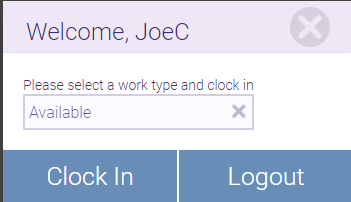
And if Must Clock In is DISABLED on the Work Activity:
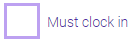
- Employees can log into Meevo at any time.
- Once logged in, employees are not required to clock in.