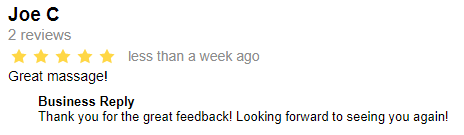Replying to a Client Rating
From the Ratings Control Panel in Detailed View, you can reply directly to a client's rating. Your reply will appear on the client-facing 5 Star Ratings page. You can also edit or delete your comment via the Ratings Control Panel at any time.
- In the Ratings Control Panel, select Detailed View.
- Locate the review you wish to reply to.
- In the far-right Reply column, select the reply icon.
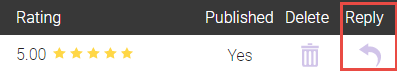
- In the pop-up window, enter your Business Response and select Save.
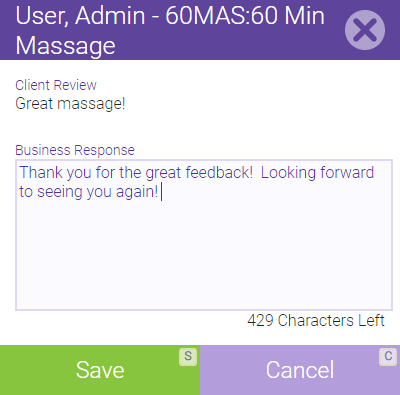
- Your response is now available on the client-facing 5 Star Ratings page.