Reprocessing Payments in EFT Control Panel
What happens when I reprocess a payment from the EFT Control Panel?
The selected payments are marked for reprocessing, the Status is updated to Processing, and the payment will be processed the next time the billing engine runs. Also note that you cannot choose to process specific payments with the EFT Control Panel; all unpaid payments are processed for a client. For example, if a client owes 10 payments, the billing engine will attempt to make one payment to cover all 10 unpaid EFTs.
Note: Payments with a status of Processing cannot be manually paid via Membership Manager.
To reprocess payments
Note: Regardless of which filters you apply, if you reprocess a payment, Meevo will always attempt to bill the primary payment method first.
- Type eftcontrolpanel into the Convobar, or go to Meevo > Memberships > EFT Control Panel.
- Apply your filters to narrow down the list.
- Highlight a client's row to display additional information about the client in the bottom panel.
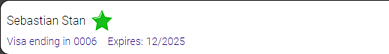
- Select the checkbox beside each client whose EFT you wish to reprocess.
- In the bottom-right corner, you can view a summary of all search results and all selections. Select Process Selected EFTs.
