Changing a Client's Enrollment Date or Renewal Settings
To get to Membership Manager, type mm into the Convobar, or go to Meevo > Membership > Membership Manager.
What do I need to know regarding changing a client's membership Enrollment Date?
You can adjust the Enrollment Date for a membership on the day of the membership purchase (as long as the membership has not started yet). After the day of purchase, you can change the Enrollment Date up to 2 days before the membership is scheduled to begin.
You cannot change the Enrollment Date for a membership that is frozen, that is scheduled to be frozen, or that is in cancellation.
What do I need to know regarding changing a client's membership Renewal Settings?
You can, at any time, turn off Auto-Renewal on a membership. However, to change a membership's renewal type, be aware of the following:
- You can change a membership's renewal type if the client has an active payment method on file and if the membership is configured to allow for auto-renewals.
- You cannot change a membership's renewal type if any renewal EFTs for that membership have been attempted or paid (in the case of memberships configured for Both), or if the membership is frozen/scheduled to be frozen, Expired, or canceled/Terminated.
When is a payment method required for a membership?
A payment method (Credit Card or ACH) is required for:
- Paid in Full memberships that are set to Auto-Renew and that have a Renewal Fee of greater than $0.
- Recurring memberships with a Recurring Fee of greater than $0, OR that are set to Auto-Renew and that have a Renewal Fee of greater than $0.
To change the enrollment date
- Locate the client in Membership Manager.
- Select the Main tab and select Edit.
- Select the Enrollment Date and enter a new one. The Expires On date and Auto-Renewal date may adjust automatically based on the membership's settings.
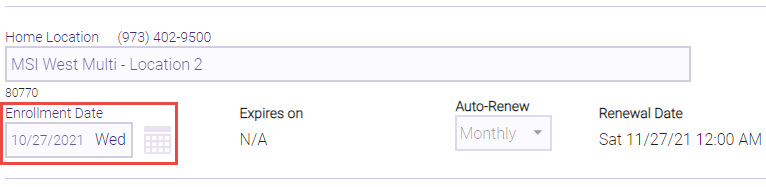
- When finished, select Save.
To change renewal settings
- Locate the client in Membership Manager.
- Select the Main tab and select Edit.
- Depending on settings in the membership definition, you may be able to select a new renewal type from the Auto-Renew option (No renewal, Paid In Full renewal, or Monthly renewal).
- When finished, select Save.