MA075: Retention Projection
The MA075 report projects new and repeat client retention for the business over the next 3 months, with calculations that include clients who are projected to be retained, clients who are already retained, and clients who do not have an appointment booked.
What is the difference between a "visit" and a "unique client?"
This report follows our usual standard for what constitutes a visit: a visit occurs when a client is rung up for at least one service on a transaction. It is not necessary for the service to have been booked before it was rung up.
A unique client is just an individual who only counts once towards the Unique client metric, regardless of how many visits they have. So if Matt visits a location 4 times in the date range, he will count as 1 unique client and 4 visits.
How is retention determined?
To get this data, we use our industry-standard retention rules: We look back 4 months for a "pool month" of clients who had visits during that month, and then look at return visits during each of the 3 months following the "pool month." As an example, we ran this report for the month of May below in Report definitions.
Report definitions
Current Month RetentionCurrent Month Retention
Your current month retention can be considered final; that is, the months being analyzed have ended, so the data should not change.
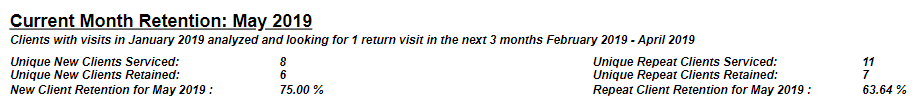
As we can see in the image above, since we ran the report in May, the report looks at January for the "pool month" of clients. Then, it looks at February, March, and April to see if any of those clients had a return visit during those months.
- Unique New Clients Serviced: A new client is someone new to the business who had a visit during the date range or pool month, with no visits prior to the date range.
- Unique New Clients Retained: The number of New Clients who had a return visit to the business during any of the three months being analyzed.
- New Client Retention for ____: (Unique New Clients Retained / Unique New Clients Serviced) x 100
- Unique Repeat Clients Serviced: A repeat client is someone who had a visit during the date range and at least one visit prior to the date range.
- Unique Repeat Clients Retained: The number of Repeat Clients who had a return visit to the business during any of the three months being analyzed.
- Repeat Client Retention for ____: (Unique Repeat Clients Retained / Unique Repeat Clients Serviced) x 100
Retention ProjectionRetention Projection
The Retention Projection section of the report is a forecast, so the data that is likely to change over time.
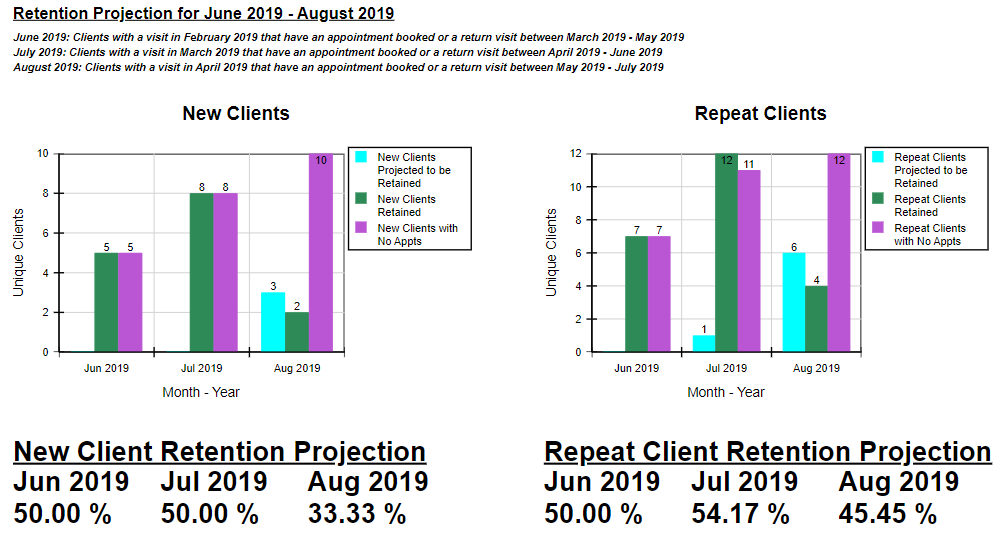
For months that have not occurred yet (June, July, and August in the example above), instead of looking at service visits, the report looks at appointments on the book and assumes that each of those appointments will be rung up when the time comes. As appointments are rung up (or canceled), the data will change accordingly. As you can see in the image above, for each month being analyzed, there is a clear description that includes the pool month and the subsequent months being analyzed for return visits.
- New Clients Projected to be Retained: The number of clients who had a visit during the pool month and no visit prior to the pool month, and who have an appointment on the book over the subsequent 3 months being analyzed.
- New Clients Retained: The number of clients who had a visit during the pool month and no visit prior to the pool month, and who were rung up for a service over the subsequent 3 months being analyzed.
- New Clients with No Appts: The number of clients who had a visit during the pool month and no visit prior to the pool month, and who have no appointments on the book over the subsequent 3 months being analyzed.
- Repeat Clients Projected to be Retained: The number of clients who had a visit during the pool month and a visit prior to the pool month, and who have an appointment on the book over the subsequent 3 months being analyzed.
- Repeat Clients Retained: The number of clients who had a visit during the pool month and a visit prior to the pool month, and who were rung up for a service over the subsequent 3 months being analyzed.
- Repeat Clients with No Appts: The number of clients who had a visit during the pool month and a visit prior to the pool month, and who have no appointments on the book over the subsequent 3 months being analyzed.
Setting up the MA075 report
Type MA075 in the Convobar, or go to Meevo > Reports > Analytical, and then select the MA075 report. There are no options to configure in the report setup screen.
Running the report
- When you are ready to generate the report, select a Report Format beside the Run Report button.

- Here is a rundown of each format type:
- PDF: Each time you select Run Report with PDF selected, Meevo opens a separate browser tab that displays the PDF'ed report. Meevo remains on the setup page, so you can quickly jump back over to Meevo to run more date ranges or other reports. Each PDF report you run will open its own browser tab, so you can easily review and compare reports by simply jumping between browser tabs.
- HTML: This is our original legacy format, which opens the report within Meevo. All of the functionality within that report is still there and available via the toolbar.

- XLSX: Each time you select Run Report, your browser auto-downloads the report in .xlsx format. Select the downloaded file in the browser footer to open the spreadsheet.
- Select Run Report to generate the report in your chosen format. Depending on the type of report and criteria you entered, this process may take a few minutes.