Obtaining Support for Meevo
You can view support options by selecting the username in the top-right corner of Meevo.
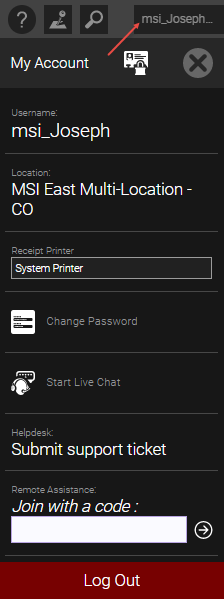
To submit a support ticket
While the Submit support ticket button always appears in the username drop-down, it will only work if the Enable Help Desk Ticket Submission option is enabled in the Support section of Business Preferences. If Enable Help Desk Ticket Submission is not enabled, users who select the Help Desk Ticket option from the username drop-down will receive a message that this feature needs to be enabled.
Tip: By default, this button links to the MSI Help Desk, but you can change this URL to your own company's Help Desk via the Help Desk Tickets section.
- Select the username in the upper-right corner of Meevo.
- Select Submit support ticket.
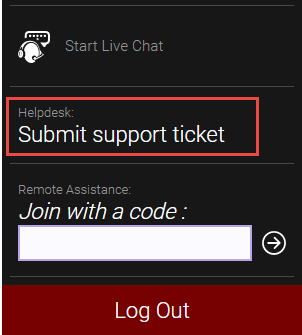
- A new browser window open, Enter information in the required fields. The Description field will auto-populate with your user name and a random GUID. Do not remove this information.
- When finished, select Submit Ticket.
To live chat with a Meevo support representative
While the Start Live Chat button always appears in the username drop-down, it will only work if the Enable Live chat support option is enabled in the Support section of Business Preferences. If Enable Live chat support is not enabled, users who select the Live Chat option from the username drop-down will receive a message that this feature needs to be enabled.
Tip: By default, this button links to the MSI Live Chat form, but you can change this URL to your own company's Live Chat via the Enable Live Chat Support section.
- Select the username in the upper-right corner of Meevo.
- Select Start Live Chat.
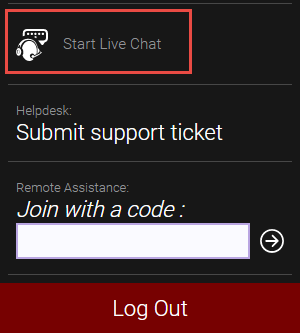
- Fill out the Millennium Support Chat form and select Submit to connect with a Millennium representative.
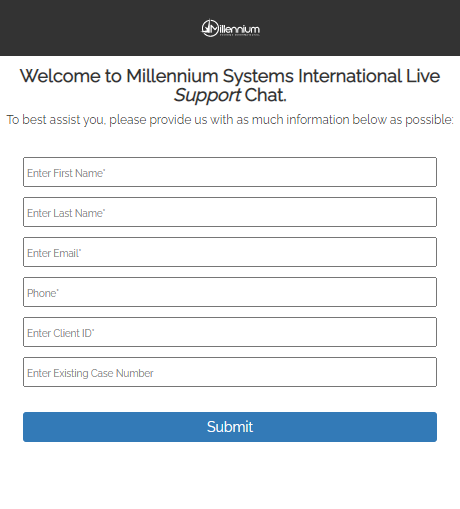
To obtain remote assistance
To obtain remote assistance, you will need to receive a code from your Millennium Support Specialist. Once you have that code:
- Select the user name in the upper-right corner of Meevo.
- In the Join with a code: field, enter the code given to you by your support specialist, and then select the arrow.
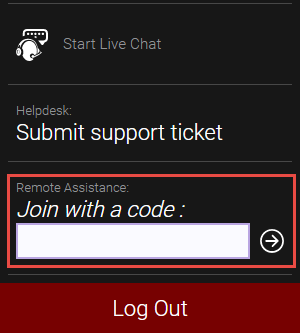
- A new browser window opens on the Millennium Remote Assistance page. Continue in Meevo as directed by your support specialist.