
2025 September Release Notes
New Ways to View the Client Image Gallery
Before-and-after photos are an essential tool for providers to showcase results. In July, we introduced a new Before & After upload option to the Client Image Gallery, which provides a side-by-side view of the two images.
With this release, we’re expanding on that functionality by adding new interactive comparison options that allow you to:
- Drag a slider left or right to reveal more of the “before” or “after” image.
- Apply a fade effect to overlay images that smoothly transitions from “before” to “after.”
These enhancements provide medspas with a polished, professional way to display client progress, making it easier to highlight the value of treatments during consultations and follow-ups.
Note: These updates are available only within MeevoMD, our subscription designed specifically for medspas.
"Before & After" Slider
The Slider view lets you drag an arrow left or right to reveal more or less of each image, making it easy to compare changes in a clear and interactive way.
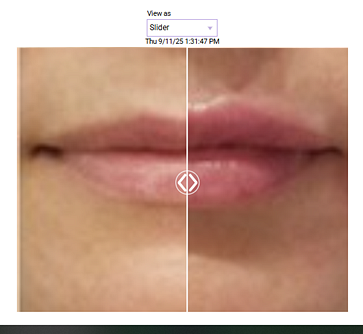
"Before & After" Overlay
The Overlay view stacks the images on top of each other. You can drag the transparency slider left or right to apply a fade effect, allowing you to smoothly transition between “before” and “after” for easy comparison.
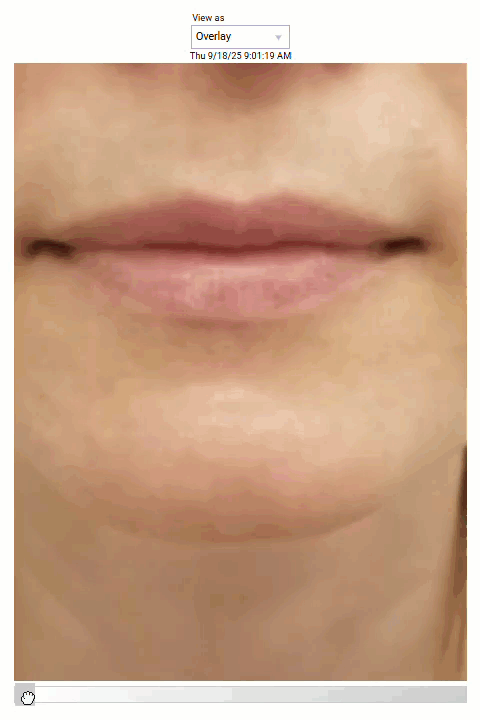
Additional Enhancements to the Client Image Gallery
We've enhanced the Client Image Gallery with two new features: the ability to zoom in for a closer look at images, and for multi-location businesses, an option for an employee to view client images across all locations they have access to.
Note: These updates are available to all Meevo subscriptions.
Zoom and Pan When Viewing Images
New "Zoom In" and "Zoom Out" controls are available in the top-right corner of the image preview, allowing you to quickly and easily adjust the magnification level. When zoomed in, you can drag to pan across the image instead of zooming in and out repeatedly.
Select the "Reset" icon (the bottom icon in the stack) to reset the image to its default zoom level.

For Multi-Location Businesses: View Client Images Across Locations
We expanded the Client Image Gallery to give service providers greater visibility across locations.
- A new Client Business Preferences setting (available in Central Office only) allows providers to view Client Image Gallery uploads across all locations they have access to according to Meevo security.
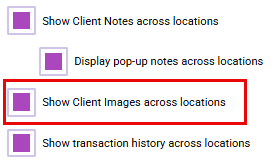
- Users will only be able to edit or delete images that were uploaded from the present location. However, they can create Before & After images regardless of which location uploaded the images.
Having images accessible across sites means providers no longer need to switch between locations in Meevo just to pull up a client’s photo history. That saves time and ensures your business always has the full picture when working with a client.
New Integrations
Beta Coming Soon: SalonInteractive Purchase Order Integration
Meevo's new integration with SalonInteractive enables you to seamlessly submit purchase to SalonInteractive distributors from Meevo. With this integration, your business will save time, reduce errors, and keep inventory levels accurate.
Key Benefits
- Streamline ordering by submitting purchase orders directly to SalonInteractive distributors: Evolve Salon Systems, Evolvh, Premier Beauty, SalonCentric, Salon Services Pro, Sweis Inc., and TruBeauty Concepts
- Access over 450 beauty brands through SalonInteractive’s extensive product catalog and distributor partnerships.
- Maintain accurate stock for both retail and back bar items with daily product data updates, including descriptions, pricing, and availability.
- Simplify inventory management by centralizing ordering and product information in one place.
Beta coming soon: Aveda Online Booking Integration (Powered by Flossie)
We are excited to introduce Aveda Online Booking! This powerful integration allows Aveda clients to book appointments directly from Aveda.com, with bookings flowing seamlessly into Meevo for a streamlined scheduling experience.
Note: This integration is available exclusively to Aveda-exclusive salons, and requires Meevo’s Online Booking to be enabled.
Key Benefits
Salons will be able to:
- Attract new clients effortlessly with Aveda's user-friendly online booking tool, making it simple for customers to discover and schedule services at their favorite salon.
- Benefit from Aveda's marketing initiatives that promote salon appointments at no additional cost, enhancing the salon's visibility and client base.
- Enjoy a seamless integration that helps reduce administrative tasks and allowing the business to focus more on delivering exceptional services.
Important: The Aveda Online Booking integration does not support collecting deposits or adding a card on file.
Enhancements to Docs & Forms / Client Intake Forms
One Editable System Tag Per Form
To prevent issues when building or using forms in Meevo, editable System Tags can now only be placed once per form. Read-only system tags may still be placed multiple times within a form.
Previously, you could add the same editable system tag multiple times (for example, client name or phone number), which caused visual and functionality issues when clients were filling out forms. This update ensures that clients and staff won’t encounter conflicting answers for the same field.
New "Video" Tag Added to Form Builder
A new Video Link tag is now available in the Drag & Drop Form Builder, making it easier to provide additional information or context to clients as they fill out forms. This new tag can be found in the Images/Videos category (previously named Images).
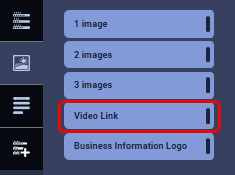
- When you add the Video Link tag to a form, you'll be prompted to provide a video URL.
- The video will be embedded directly into the form.
- Clients can watch the video while completing or submitting the form.
- When the form is generated into a PDF, the URL to the video will be displayed where the tag was inserted.
This enhancement allows businesses to enrich forms with video content, which is perfect for providing instructions, demonstrations, or additional details.
Faster Copying of Custom Form Fields in Form Builder
We’ve streamlined form-building when copying Custom Form Fields (CFF) from within the form.
When CFF is copied from within the form, the copied field is now placed directly below the original. This reduces the extra clicks and scrolling previously required to locate and manually add the copied field.
This applies only to copying CFFs from within the form; no changes have been made to copying CFFs from the left sidebar.
Note: This update applies to Docs and Forms only, as Custom Form Fields are not available in Client Intake Forms.
Enhancements to Data Exports
Gift Cards Export
We’ve updated the Gift Cards export to give you more complete and actionable data when managing client gift cards.
- New PurchasedForEmail and PurchasedForPrimaryPhone columns give you the info you need to contact gift card recipients about their balance without needing to look up the details elsewhere.
- The export now includes gift cards that were converted into Meevo from another system. All outstanding gift cards are now accounted for in one comprehensive export.
With these updates, you’ll have complete visibility into every active gift card and the contact details needed to easily reach recipients.
Sales Export
We’ve added several new columns to make the export more compatible with modern marketing tools.
- ClientFirstName and ClientLastName (names broken out into separate fields).
- ClientEmail for easy account lookup or client outreach.
- ClientZipCode for location-based filtering.
- ClientMobilePhone, ClientHomePhone, and ClientWorkPhone for direct communication with clients.
With these enhancements, you can use the Sales export to:
- Filter sales by region using client zip codes.
- Quickly connect with clients using email and phone data.
- Easily integrate with marketing platforms by exporting directly from Meevo.
Packages Export
We’ve updated the Packages export to give you deeper insight into the primary influences behind package purchases, whether it was the employee who sold the package or the provider who serviced the client during their visit.
- The SoldBy column identifies the primary employee who sold the package.
- The ServicedBy column identifies the primary employee(s) who performed services on the day the client purchased the package.
These new columns make it easy to understand the key factors influencing a client’s package purchase:
- Track which employees are most effective at selling packages.
- Recognize service providers who play an important role in convincing clients to buy.
- Get clearer insights into team performance and client conversion drivers.
Appointment Services Export
The Appointment Services export now includes check-in and check-out times for services, giving you more detailed insight into appointment activity. With these new fields, you’ll have precise visibility into when services are started and completed, with times adjusted to the local time zone for consistency across reports.
- AppointServiceCheckInDateTime captures the exact date and time a service was checked in.
- AppointServiceCheckOutDateTime captures the exact date and time a service was checked out.
- Plus, the maximum export range has been increased from 90 days to 92 days, allowing you to consistently run the export for a full quarter (three months) at a time.
Front Desk Productivity Export
We’ve added a new metric to the Front Desk Productivity – Appointment Book export that makes it easier to track employee performance in booking appointments.
- The new UniqueAppointmentsBooked column displays the total number of unique appointments booked, separate from the number of individual services or clients booked.
- An appointment is counted if the first booked service occurs within the selected date range.
- Credit is attributed to the Meevo user who completed the initial booking.
This new column provides a clearer measure of booking performance and will be especially useful for call centers or businesses that track employee productivity based on the number of appointments created, not just services or clients booked.
Enhancement to Membership Benefit Expiration
We’ve expanded the flexibility of membership benefit settings, giving you greater control over how long accrued services remain available.
In Membership Definitions, the maximum value of the Expire services [X] days after being accrued setting has been increased from 90 days to 365 days. This allows you to extend the availability of accrued services for up to a full year, providing more flexibility for your business model and improving the client experience.
Manage In-Meevo Communication Preferences
We’ve added a new feature that gives users more control over the messages they receive within Meevo. A new Communication Preferences option is now available in the Resource Center (accessible by clicking the ? in the top-right corner of Meevo).
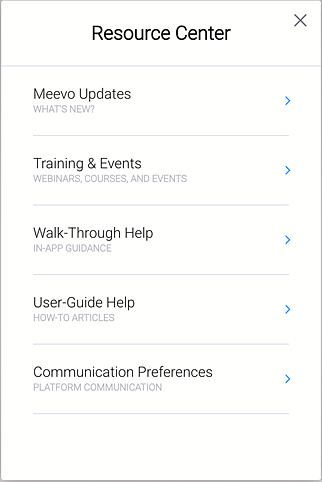
Meevo users can select that option and choose to opt out of optional in-app messaging, including:
- Marketing promotions
- Educational content
- Surveys (outside of NPS)
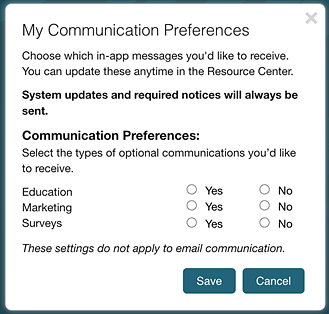
Preferences are set at the user level, and users can manage them at any time. Note that certain important announcements (such as an upcoming release or maintenance window) will override preferences, as will our NPS surveys.
New Reports
DB021: Membership Conversions
With the new DB021: Membership Conversions report, you’ll see exactly how effective your business is at encouraging clients to purchase memberships after their visits.
With the DB021, you'll be able to see:
- Your overall conversion success: See the total number of non-member clients who visited during a selected period and how many of them converted to members after their service.
- A breakdown of this data by the type of prospect: Dig deeper to see when clients are converting based on whether they were New Clients (first visit), Repeat Clients – Never Members, or Repeat Clients – Prior Members.
In addition to the interactive table, the DB021 also displays a Summary page on the left that provides a high-level overview of totals and percentages.
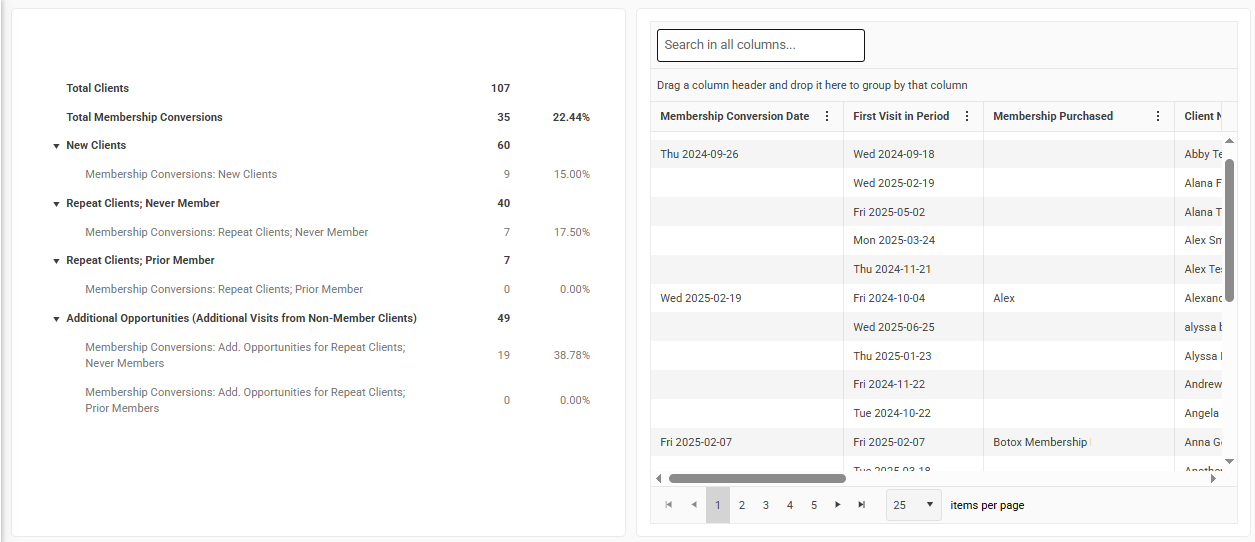
How will this information help my business?
This breakdown helps answer important questions like:
- Are first-time clients joining right away?
- Do most clients wait until a later visit to convert?
- Are prior members more likely to come back?
With these insights, you can refine your sales approach, track performance over time, and better align your membership strategy with client behavior.
Public API and Daily Data Stream (DDS) Enhancements
Interested in our Public API and Daily Data Stream offerings? Click here to jump to our Developer Tools page, where you can request access to these solutions by filling out and submitting a simple form.
Bug Fix
- Bug 103081: Certain endpoints were returning duplicate UDF answers if a client was merged.
Bug Fixes
- Bug 101040: In Online Booking, users were sometimes incorrectly redirected to Step 1 instead of Step 4 during the rescheduling process.
- Bug 101283: In eGift, an error appeared when applying a BOGO promotion to a free ($0) gift card.
- Bug 101428: In Online Booking, the employee bio displayed even though "Show employee bio in online booking" was off.
- Bug 101819: In Online Booking, a client was not added to the Wait List in a specific scenario.
- Bug 101858: In Online Booking, required add-on services were not appearing in the "Add-Ons" pop-up.
- Bug 101873: Saving a product with variants and duplicate SKUs could result in loss of progress.
- Bug 102044: In Payment Plan Manager, the red error text beneath the "Payments Remaining" text box appeared misaligned.
- Bug 102055: In the register, service add-ons were being pulled into the Smart Receipt even if the Cancellation Reason had the option unchecked.
- Bug 102117: In Online Booking, clients who were not permitted to book or reschedule online could still do so in multi-location environments.
- Bug 102495: eGift displayed UI Issues within the "Add Value to Gift card: $0.00" section on an iPad.
- Bug 102559: In rare cases, some Visit Notes could not be saved.
- Bug 102618: In Online Booking, employee profile images appeared too small.
- Bug 102967: A specific Yield Management Program start time could not be saved.
- Bug 102979: The register displayed an error message in certain refund scenarios.
- Bug 103092: In the register, an extra tip was added to the transaction in certain redemption scenarios.
- Bug 103198: In Online Booking, a service with a required add-on was not behaving as expected when booking from Appointment History.
- Bug 103341: A UI issue appeared on mobile within Online Booking's Terms & Conditions and Cancellation Policy on the Appointment Summary page.
- Bug 103393: In Online Booking, selecting "No Thanks" on service add-ons could halt the workflow until the user clicked "Save."
- Bug 103863: The Emma SMS Marketing integration was not syncing properly.
- Bug 105961: In a rare scenario, the Client Visit Notes Image Uploader failed to upload an image to a client's visit note.
Report Bug Fixes
- Bug 99745: The MA225 was not displaying a bar graph for Average Service Ticket and Average Retail Ticket.
- Bug 101049: The DR020 displayed a page break in Summary Mode in a specific scenario.
- Bug 101071: The COMA201b displayed "NaN" on the Total Row in a specific scenario.
- Bug 101100: The AQ230 displayed cancelled Online Booking appointments as Standing Appointments.
- Bug 101133: The DR020 did not display a new client referral which did appear on the DR030.
- Bug 101891: In some cases, the MR085 was not displaying the correct number of refunded items.
- Bug 102120: The MR035 was displaying an incorrect Discount Total in some scenarios.
- Bug 104862: The MR145 was displaying a different Quantity Sold compared to other sales reports.
- Bug 105834: The AQ022/AQ020 threw errors in some scenarios.
- Bug 106257: The MR145 displayed the incorrect number of redeemed services in some scenarios.