Inactivating or Reactivating a Client Profile
If a client will no longer frequent your business (for example, if a client is moving), you should inactivate the client's profile. When you inactivate a client's profile:
- The profile is removed from the default Client Quick Find results, resulting in more accurate search results.
- You ensure that your active client list, which marketing and reporting may rely upon, is up-to-date.
- It is no longer selectable from any forms or menus in Meevo.
- It can still appear in Meevo reports.
- It does not appear in Meevo search results unless Inactive is selected from the Advanced menu.
To inactivate a client profile
Note: Clients who have future appointments booked in Meevo cannot be inactivated.
- Locate and select the client profile.
- Select Edit.
- Under Status, select the Active switch to toggle it to Inactive.

- Select Save.
To reactivate a client profile
- Locate and select the profile. Remember to select Inactive from the Advanced Search menu to search for inactive profiles.
- Select Edit.
- Under Status, select the Inactive switch to toggle it to Active.
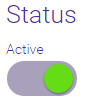
- Select Save.