Installing the Zebra DS4800 Series Scanner
Tip: Be sure to view our Barcode Scanner Tips and Tricks topic for important details on using your scanner with Meevo.
The Zebra DS4800 scanner is a USB device that is known as "plug and play" in that it does not require any driver installation or changes to operating system settings. After connecting the USB cable to your computer, the scanner will be ready for use.]
- Use the image below and the Zebra DS4800 Quick Start Guide to familiarize yourself with the scanner and its components.
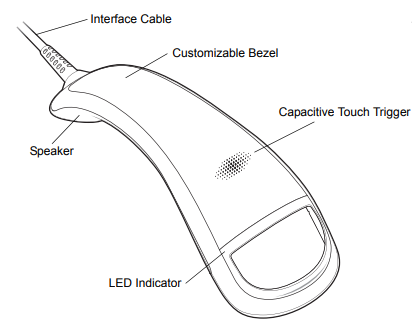
- Connect the Interface Cable from the scanner to a USB port on the computer that will be using Meevo.
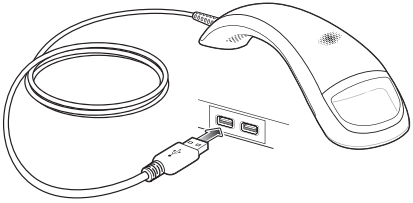
- The scanner is now ready for use. Be sure to refer to the Zebra DS4800 Quick Start Guide for programming barcodes and other helpful content.