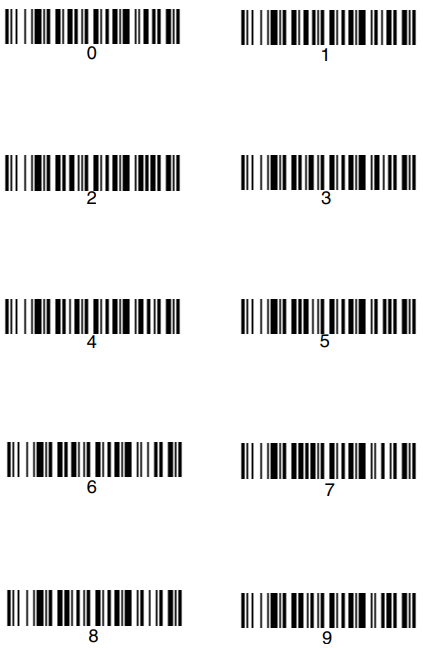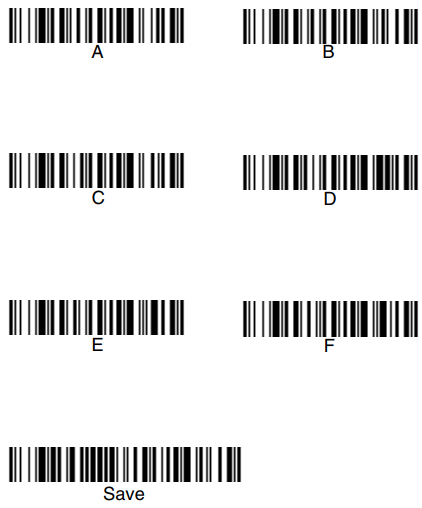Pairing the Honeywell Voyager 1602g Scanner
Tip: Be sure to view our Barcode Scanner Tips and Tricks topic for important details on using your scanner with Meevo.
The Honeywell Voyager 1602g Scanner is a Bluetooth-enabled scanner. After pairing the scanner to a device (computer, laptop, tablet, or Apple device), the scanner is ready for use.
To become familiar with your scanner, we highly recommend reviewing the Honeywell Voyager 1602g User's Guide and Honeywell Voyager 1602g Quick Start Guide before proceeding with these steps.
Charge the scanner
Charge the scanner using the provided USB cable or the power supply (sold separately).
- Turn off your computer.
- Connect the USB cable from the scanner to the a USB port on the computer.

- Power the computer back on. While charging, the small LED at the top left of the scanner flashes orange. When it is finished charging, that LED turns a solid green.

Pairing the scanner with your device
The scanner can be used with a Honeywell Access Point or other Bluetooth-capable devices (computers, laptops, tablets, and Apple devices). Be sure to refer to the Voyager 1602g Quick Start Guide for programming barcodes, unpairing steps, and other helpful content.
- Scan the Bluetooth HID Keyboard Connect bar code below.
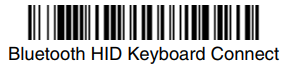
- Set your personal computer, laptop, tablet, or Apple device so that it searches for other Bluetooth devices. If necessary, refer to your device documentation for details on how to achieve this.
- Once your device has located the scanner, select the Voyager 1602g scanner from the list.
- Some computers, laptops, or tablets will automatically pair with the scanner. If this happens, your device will display a successful pairing message and pairing is complete.
- If your device does not automatically pair with the scanner, your device will display a PIN. Continue with the steps below.
- If a PIN is displayed, quickly scan the Bluetooth PIN Code below. Then, scan the numeric barcodes according to the PIN your device is displaying, and scan Save when finished. All of this should be done within 60 seconds from the time the PIN appears on your device. This completes the pairing of your device and scanner.