Enabling Meevo Messenger Arrivals
These steps explain how to enable Meevo Messenger Arrivals.
Note: During the Meevo notification blackout window, Arrivals notifications are sent one hour before the appointment start time regardless of the Send hours before setting. So for a 2 am appointment, a notification is sent at 1 am. If an appointment begins outside of the blackout window but the notification would be sent before 8 am, the notification is sent at the start of regular notification hours (8 am).
- Go to Notification Settings > Client Appointment Notification Settings > Scheduled Notification Options.
- Select Edit.
- Under Arrival Instructions:
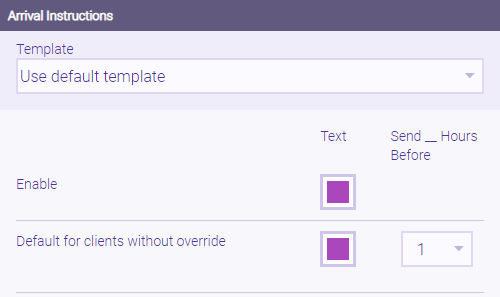
- Select Enable to turn on these notifications.
- Configure the Send __ Hours Before option for clients without an override. An arrival notification will be sent to the appointment's Paying Client this many hours before the appointment's scheduled start time. This applies to all clients and cannot be set "per client."
Tip: If you don't want to send Arrival notifications, you can use this feature to send an appointment reminder this many hours before the appointment. Simply customize a Notification Template to be another reminder, and select the Template from the drop-down under Arrival Instructions (shown above).
- Select Options to reveal the Check-in client upon arrival checkbox. If this option is enabled, a client will be automatically checked-in if their response to an arrival notification includes the word "here."
- When finished, select Save.