Suppressing Duplicate Listings
Ideally, each publisher should display one accurate listing per business location. However, that’s often not the case. Sometimes, multiple listings for the same business appear on a platform, known as duplicates. These listings might be identical to the correct one or may contain slight variations in details like address, phone number, or business hours.
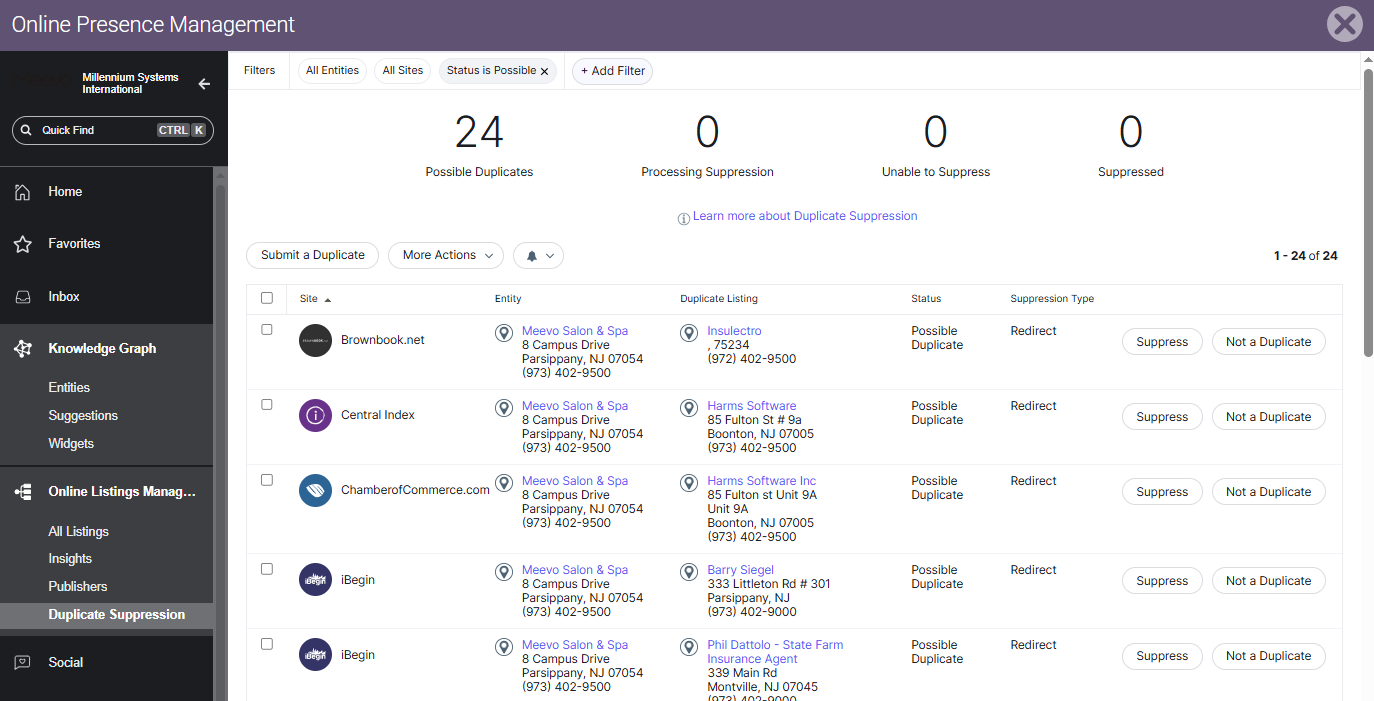
What causes duplicates?
Duplicate listings can result from several sources, including:
- User-generated submissions
- Conflicting third-party data feeds
- Changes in business branding or contact info
While each publisher has its own way of managing duplicates, none offer a flawless solution, and duplicates often persist without active intervention.
Why are duplicates harmful to your brand?
Duplicate listings can significantly hurt your brand’s online presence by:
- Creating consumer confusion
- Damaging brand trust
- Splitting engagement between listings (clicks, reviews, photos)
- Diluting the visibility and authority of your correct, main listing
Imagine searching for a business and finding multiple listings with slightly different hours or phone numbers. Which one do you trust? Do you call the right number? Show up at the right time? Many users simply give up...or worse, choose a competitor.
Even if they do visit, where do they leave a review or post a photo? Duplicates disrupt the collection of accurate engagement data and make it harder to measure success or improve visibility.
What do the duplicate Statuses mean?
- Possible Duplicates: The total number of possible duplicate listings
- Processing Suppression: Duplicate listings that are currently being suppressed
- Unable to Suppress: Duplicate listings that Yext was unable to suppress
- Suppressed: The total number of duplicates that have been suppressed.
What are Suppression Types?
When a duplicate listing is found, publishers respond in different ways:
- Redirect: Users are automatically sent to the correct listing.
- Remove from Search: The listing is hidden from search results but may still be accessible by URL.
- Search Page: The duplicate URL redirects to a search results page.
- Not Found: The URL leads to a “404 Page Not Found” error. Each method impacts how users interact with your business online.
To suppress a duplicate listing
- To check for duplicate listings, go Online Listings Management > Duplicate Suppression.
- Review the list of all potential duplicates.
- Select Suppress to flag the listing as a duplicate, or select Not a Duplicate to remove it from your queue.
- To take action on listings in bulk, select the checkboxes next to the relevant rows, select More Actions, and select the desired action.