Unlinking a Facebook or Google Business Profile Account
If you unlink a Facebook or Google Business Profile listing, those listings will no longer be controlled by Online Presence Management. You can opt back in at any time, but you'll have to re-establish the link to Facebook or Google Business Profile when you do.
- Go to Marketing > Online Listings Management or type onlinelistingsmgmt into the Convobar.
- Make sure you are on the All Listings tab.
- Locate your Facebook or Google Business Profile publisher in the list.
- In the publisher's row, select the drop-down arrow, select Opt Out, and confirm the message.
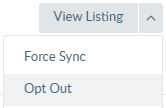
- The status changes to Opted Out and the action button on the right changes to Opt In.

- Next, select Opt In and confirm the message. The button on the right changes to Set up.

- Select Set up and follow the instructions in Step 2: Link Facebook and Google Business Profile.