Sending Notifications from Walk-In Manager
Note: Walk-In Manager text notifications can be configured in Walk-In Manager Notification Settings.
There are two ways to notify a client from the Walk-In Manager:
- Select or scroll over the home phone icon to reveal the client's primary phone number. This is useful if calling the client directly.

- Select the mobile phone icon to open the Send Text window.

- On the Send Text window, enter your message and select Send to send the message immediately.
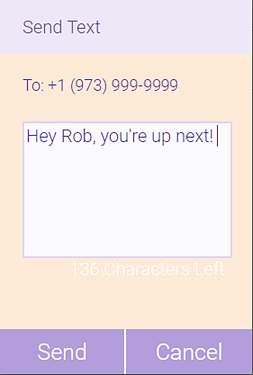
More details on Walk-In Manager notifications
- All messages sent to clients are one-way only. Clients cannot reply to confirm or reject appointments via text.
- Notifications are sent once per "position" to a client. For example, if a client receives a text message that they are position 3 and then get bumped to position 4, the client will receive a message that they are in position 4, but will not receive another message when they are back to position 3.