Managing an Item's Local Overrides (Location Options)
Most CO-owned data items have fields that can be overridden by a location. In a Service form, for example, locations can specify their own values for Price Levels and Service Steps.
In Central Office, when you update an item that is already available to locations, you can decide how to handle those overrides if they exist at locations.
- Locate and select the data item from the search form.
- Select Edit.
- Scroll to the Location Options section and select how Meevo should handle any potential overrides at a location.
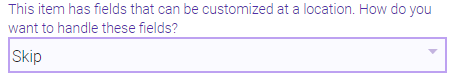
- Skip: All fields that allow for overrides are skipped, meaning location overrides are left unchanged.
- Overwrite: Selecting this option reveals the Select fields to overwrite section. The fields you select here are overwritten in the location with the values specified in Central Office.
- When finished, select Save. This field will always default to Skip.