Processing eGift (Email) Orders
When a client completes a transaction with the eGift delivery method, Meevo automatically handles the processing of the order.
The transaction appears in the Transaction tab in Central Office and in the location receiving eGift funds. Email Address is listed as the delivery method.
Note: All other locations who wish to view this transaction will need to search for it.
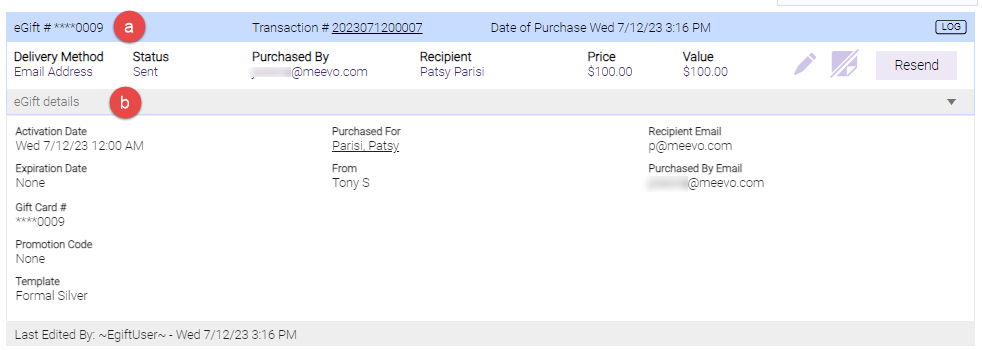
- Since this eGift card is going to be printed, the eGift card # is automatically generated (this will be the Gift Card # or Package #). You can select the Transaction # to open this transaction in Transaction Editor.
- The Status of the email that was sent to the recipient will initially read Sent. If this changes to Delivery Failed, that means the email is undeliverable to the provided address. In such cases, contact the purchaser and ask for a valid email for the recipient, and then resend the notification to the recipient.
Note: See When notifications are sent for details on this delivery method's notifications.