About Reporting Hierarchy
What is a Reporting Hierarchy?
A Reporting Hierarchy is a way to group locations for the purpose of reporting. You can select a Reporting Hierarchy in any Central Office report setup screen to define which locations will be included in the report. Only Central Office can create and use Reporting Hierarchies.
How do I set up a Reporting Hierarchy?
Hierarchies are created starting with the highest tier. The lowest tiers in the hierarchy are assigned locations.
- Create your hierarchy. Start with the broadest category; each new sub-tier should be more and more specific, with the final (lowest) tier being the one that will be assigned locations.
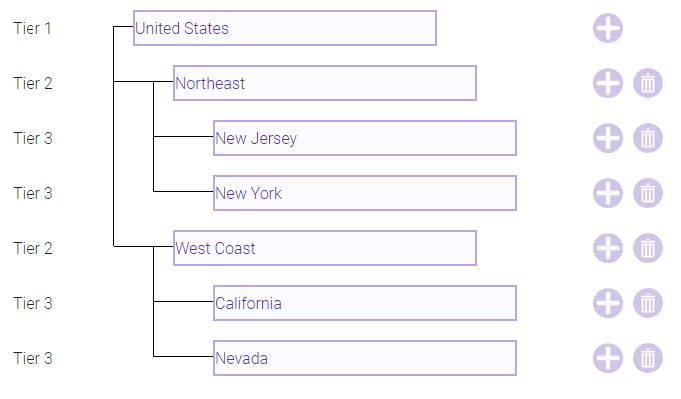
- Assign locations to the lowest levels of your hierarchy.
How many tiers can I use?
Hierarchies can contain a maximum of 4 tiers. In the image above, we are able to add one more sub-tier if we desire (for example, Tier 1.1.1.1 under New Jersey could be Morris County).
Can a location belong to several hierarchies?
Yes! A location can belong to multiple reporting hierarchies, but cannot be used twice in the same hierarchy tree.