About Booking Agent
Booking Agent provides increased flexibility and control over finding appointment openings for your clients, simplifying the booking of complex appointments by allowing you to set specific criteria and letting Meevo’s powerful Scan for Opening engine do the hard work for you.
- Book single or multiple clients.
- Categorize your appointment for ease of visibility.
- Scan for openings for multiple services and multiple employees.
- If you are unable to find a satisfactory appointment time for your client, you may add them to the Wait List, or track them as a Missed Opportunity.
What is Booking Agent?
Booking Agent utilizes Meevo’s Scan for Opening technology to locate openings for appointments with complex search criteria. For example, if a client wants to book three different services for three difference clients and wants those services to begin at the same time, you would likely use this feature to find openings...especially if your Appointment Book is mostly full. After you select an appointment from the list of results, the appointment is quickly and seamlessly added to the Appointment Book. Or, if no openings were found, you can quickly add it to the Wait List or mark it as a Missed Opportunity.
Can I book an appointment in a location other than mine?
Yes; this is one of the main uses for Booking Agent! When you select a location from Booking Agent's Location Search, Meevo acts as though you are logged into that location (which we call "Agent Mode"), allowing you to book appointments and perform other actions according to your security in that location.
What is Agent Mode?
After you select a location in Booking Agent, the location in the top-left corner changes to your selection and becomes red with a hashed border, indicating that you are in Agent Mode.
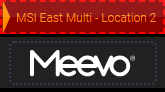
When in Agent Mode, Meevo will act as though you are actually logged into that location, so your permissions to that location will determine which actions you can perform. To exit Agent Mode, you can simply deselect the location from Booking Agent's Location Search or close out of Booking Agent entirely.
What permissions do I need in order to use Booking Agent's Agent Mode?
Here's how permissions work with Agent Mode:
- Only locations you have access to will appear in Booking Agent's list of selectable locations (this is also how Meevo's standard Location Search works).
- Your permissions to the selected location will determine which actions you can perform in Agent Mode.
- At a minimum, you'll need Grant access to the Appointments > Booking Agent security key in locations you'll book within using Booking Agent.
How do I enable Booking Agent?
Booking Agent can be enabled in any location other than Central Office, or it can be set up as its own dedicated location (known as a Call Center). To get started with enabling Booking Agent, contact your Millennium Systems International sales representative.
Where in Meevo can I find Booking Agent options?
Go to the Appointments > Booking Agent section in Business Preferences to configure Booking Agent options. You can also use an Appointment Book filter to view all appointments that were booked via the Booking Agent / Call Center.
What happens if Scan for Opening returns no results?
If a scan returns no results:
- You can manually mark it as a Missed Opportunity.
- You can manually add the request to the Wait List.
Note that you can add the appointment as a Missed Opportunity or to the Wait List even if Scan for Opening returns results.