Google Book Now
With Google Book Online, Google users can discover your services organically through a local search and then quickly book an appointment online. Enabling Meevo's integration with Google adds a Book Online button to your Google Knowledge Panel, which a customer can select to jump right to Meevo's Online Booking page.
- Booking buttons help your business stand out from the crowd.
- No additional configuration or set up needed.
- Easy for new customers to find your business and book online.
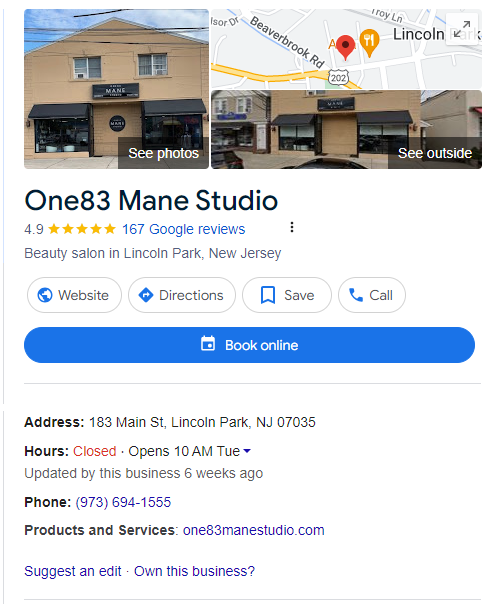
Important: Businesses that are considered a covered entity under HIPAA should not use this integration per Google's Merchant and Service Eligibility guidelines. Depending on how your business is categorized, the Book Online button may not appear even after enabling the integration.
Requirements
Before you begin, be sure to review these important guidelines:
- Meevo's Online Booking must be configured and enabled for this integration to work. Custom Online Booking solutions are not supported with this integration.
Important: To ensure you adhere to Google's policies, we recommend turning the Online Booking setting Initial Login Required OFF when using the Google Book Online integration. If the Initial Login Required option is on, Meevo will ignore that login setting for clients who arrive at Online Booking via Google's Book Online button.
- This integration requires you to have a Google Business Profile; it will not set up a Google Business Profile for you. Make sure your business name and address in Meevo match your business name and address on your Google Business Profile. If the Book Now button does not appear on your business profile, it could be because there is a mismatch. If needed, Contact Business Support for assistance.
- Meevo's Online Presence Management can help you keep your business information consistent across any number of online platforms. Before enabling the Google Book Online integration, we recommend establishing a link to your Google Business Profile through Online Presence Management, as this ensures your business information stays synced and up-to-date.
Installing Google Book Online
From the MeevoXchange, select Integrations > Google Book Online Button to enable the integration.
After enabling the integration, it can take up to 24 - 72 hours for the Book Online button to appear on your Google Knowledge Panel. There are no additional configurations or setup needed!
Tracking Google Book Online Traffic with URL Parameters
When users discover your business via a local Google search, the "Book Online" button enables them to instantly jump to your Meevo Online Booking page, streamlining the path from discovery to appointment.
To help your business understand how clients are finding and using this feature, Meevo provides URL parameters that identify traffic originating from Google Book Online. These parameters can be used with your web analytics platform (like Google Analytics) to gain insights into the source of bookings and user behavior.
These parameters allow you to:
- Track Conversions: See how many appointments are initiated via Google Book Online.
- Measure ROI: Understand the impact of your presence on Google Search.
- Optimize Listings: Use performance data to adjust your GMB strategy.
Appended URL parameters
When a client uses the “Book Online” button from your Google Business Profile, Meevo appends the following URL parameters to your Online Booking URL:
- meevo_channel=GoogleBookNow: Identifies the specific integration channel used (Google Book Now).
- utm_source=GMB: Indicates the source as Google My Business (GMB).
- utm_medium=booknow: Specifies the medium as the Book Now button.
- utm_campaign=meevo_onlinebooking: Labels the traffic as part of Meevo’s Online Booking.
Using the data
In your analytics tool:
- Navigate to your Traffic Source reports.
- Filter or segment by:
- Source = GMB
- Medium = booknow
- Campaign = meevo_onlinebooking
- Optionally, use the custom meevo_channel value for more detailed tracking.
Uninstalling Google Book Online
To remove the Book Online button, from the MeevoXchange, select Integrations > Google Book Online Button to disable the integration.
After turning off this integration, it can take up to 24 - 72 hours for the Book Online button to be removed from your Google Knowledge Panel.