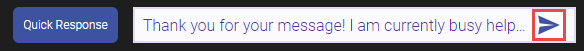Using Quick Responses in Meevo Messenger
Quick Responses are short, pre-crafted messages that allow a user to quickly reply to a client when time does not allow for a direct, typed response.
Note: To use Quick Responses, make sure you've added at least one pre-set message. See Configuring Textel Settings or Configuring Arrivals Settings for details.
- In Meevo Messenger, select the conversation you wish to reply to.
- From the bottom of the chat pane, select Quick Response.
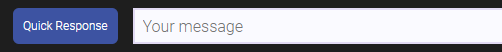
- A pop-up of all configured responses appears. Select the desired response to automatically add it to the chat window.
- Send the message by selecting Enter on the keyboard/keypad or by selecting the blue Send arrow.