More on Summary View and Detail View
Summary View
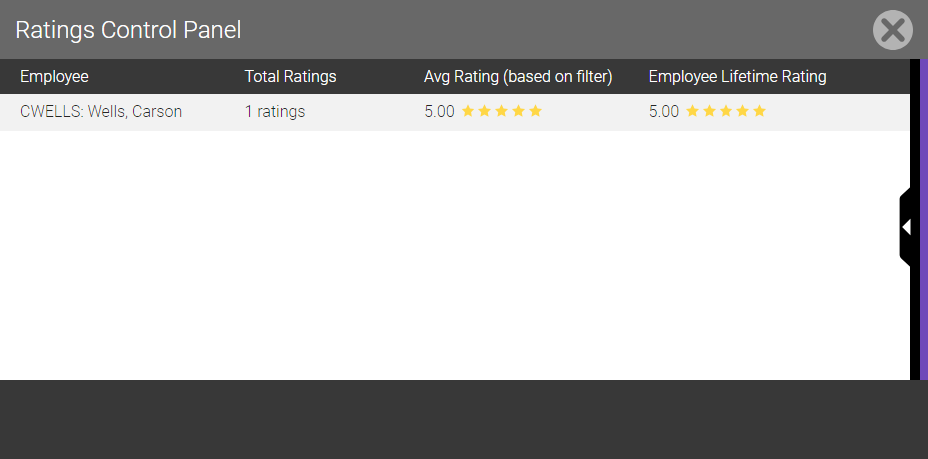
- Employee: The employee who performed the service and who is being rated.
- Total Ratings: Total number of ratings (published, unpublished, and deleted) that were submitted for this employee.
- Avg Rating (based on filter): This shows the average rating for each employee based on any filters. For example, if you applied a Service filter, this will show the average rating the employee received for performing that service only. Again, this refers all ratings, be it published, not published, or deleted.
- Employee Lifetime Rating: This is the employee's lifetime average rating of all reviews (published, unpublished, and deleted), regardless of which filters are applied.
Detail View
For details on exporting this list of clients, see Exporting Clients Who Left a Review.
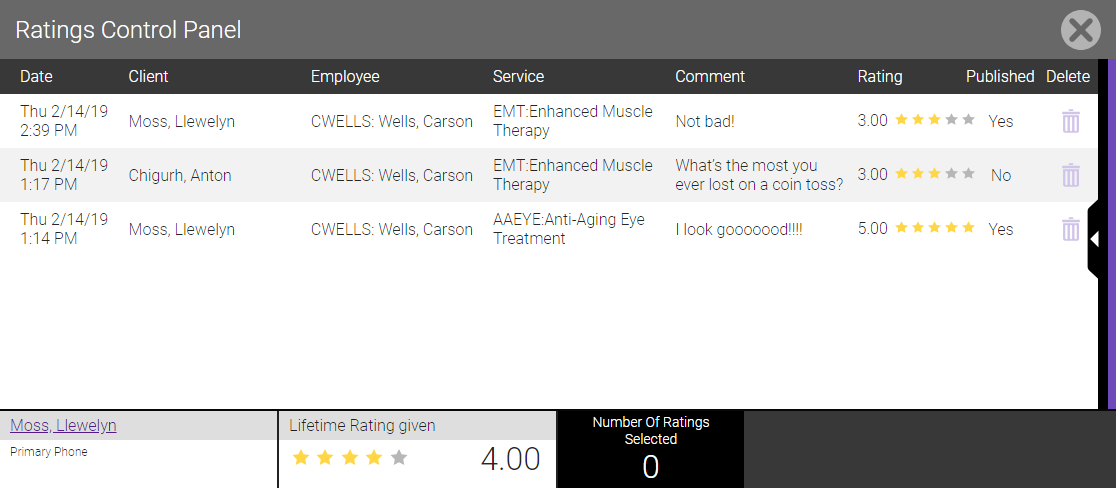
- Date: The date that the service was performed.
- Client: The client who submitted the review.
- Employee: The employee who performed the service.
- Service: The service that was performed.
- Comment: The comment that was left by the client. This will be blank if the client did not leave a comment.
- Rating: The rating that the client left for that particular employee and service.
- Published: Indicates if this rating was published, either manually or automatically via the 5-Star Ratings setting.
- Delete: Select the trash can to delete the rating. See Publishing, Unpublishing, or Deleting a Rating for details.
- Reply (not shown in image): Select this option to reply directly to a client's rating.
- Client information: If you select a row in this list, the bottom-left corner of this screen displays information on the client who submitted the review. You can select the client's name (Moss, Llewelyn in the image above) to open the client's profile.
- Lifetime Rating given: If you select a row, this area displays the average lifetime rating of all reviews that were given by that client, across all employees, regardless of which filters are applied. This includes all reviews: published, not published, and deleted. If several clients are selected, this area displays the lifetime rating for the most recently selected client.
- Number of Ratings Selected: This field indicates how many ratings you've selected to publish or unpublish. See Publishing, Unpublishing, or Deleting a Rating for details.