Searching for and Viewing Client Points
To get to Client Points Manager, type clientpoint into the Convobar, or go to Meevo > Management > Client Points Manager.
To search for client point information
Use the Client Search field and filters to locate the client. The search results display each Client image/initials, Name, Total Points, and Total Value of those points.

To view client point information
Tip: You can go to the Meevo System Toolbox to reset all client points that were earned at your location.
- Search for and select the client.
- In Client Points Manager, you can view the following point-related information:
- Points-to-value ratio (the business setting)
- Total Points
- Point Value
- Nearest expiration date of points, if applicable
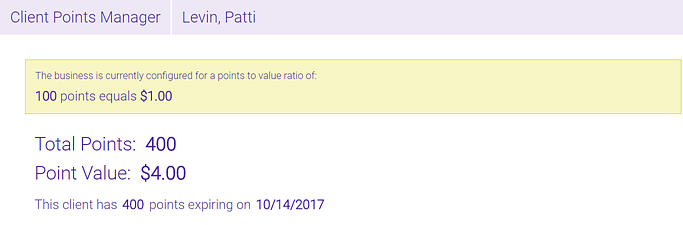
Note: You can select the client's name here to jump directly to the client profile.