Frequently Asked Questions about Products
What can I do with products in Meevo?
Once you've created products in Meevo, you can:
- Sell a product in the register
- Define a Floor Location for a product
- Track product inventory
- Create product bundles
- Mark an item on sale
How do I look up information on a product?
Convobar Lookup
The fastest way to look up info on a product is using the Convobar:
- Enter any of the product lookup commands listed below into the Convobar, and then use the drop-down to search for a specific product.
Product Lookup CommandsProduct Lookup Commands
- bc#
- bc=
- b#
- b=
- prodlookup
- productlookup
- prodprice
- productprice
- prodpricelookup
- productpricelookup
- barcode=
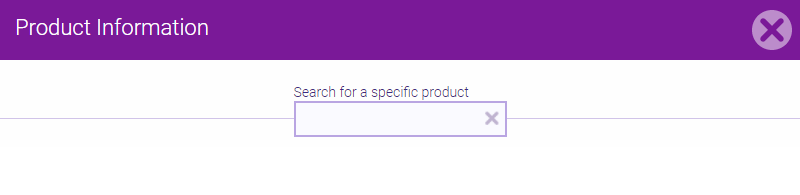
- To search for a specific product, enter any of the Product Lookup commands into the Convobar, followed by the product barcode or a word in the display name; for example, bc=1029. This opens the Product Information window with the entered product already selected.
- With a product selected, the Convobar's Product Information modal displays product details, inventory on-hand, last activity, and more.
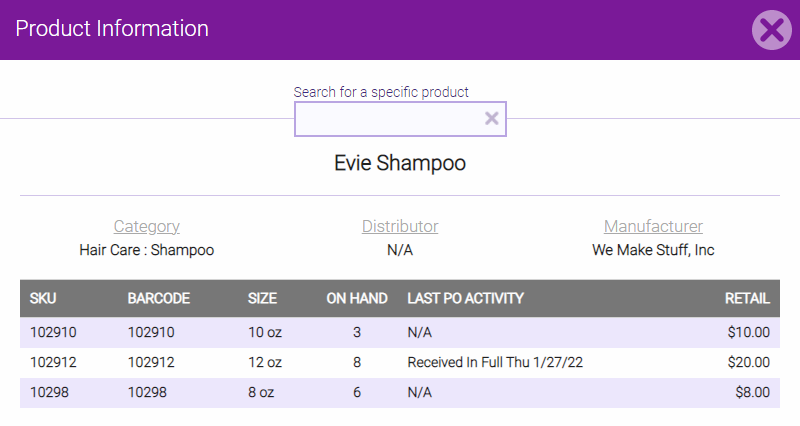
"View Sales/Usage History" Lookup
- You can also look up information on a product by selecting the View Sales/Usage History button that appears beside products in various areas in Meevo like Product definitions and Inventory screens.
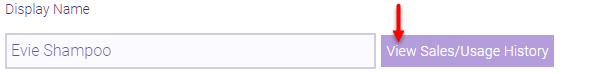
- Some Product Information modals display contextual information based on the screen it was launched from. For example, the modal launched from a Product definition (shown below) displays inventory details and price information, while the modal launched from the Inventory Count screen provides limited inventory information but includes info on the Floor Location. Most Product Information modals also include a button for viewing Sales and activity data on the selected product(s).
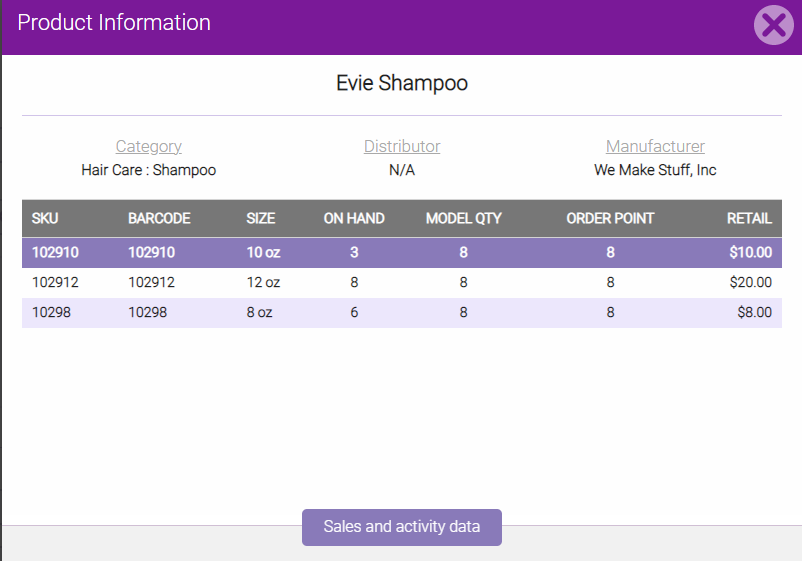
- The data that appears in these modals can be secured in Security Administration: under Inventory, you can secure the Info Modal itself, as well as the Inv Data or Sales Data that appear in those modals. For the Inv Data and Sales Data keys, DENY functions the same as HIDE.
How do I inactivate a product?
Unlike most other data items, you cannot inactivate a product. Instead, you can alter the status of a product by marking it:
- Discontinued, which means the product is available for sale, but cannot be reordered for stock replenishment.
- Not for Sale, which means the product is not sold at the register, but it is available for use by Service Providers and can be reordered for stock replenishment.
What are Product Recommendations?
The Product Recommendations tile appears in the register and lists all products or bundles that were previously purchased by the client. Products will appear according to the This product lasts ___ weeks with suggested use option in the product definition.
Data required to create this item:
To create this data item, the following must already be created in Meevo:
- Product Categories
- Manufacturers
- Floor Locations (optional but recommended)