Getting Started with the Textel Integration
Be sure to review Textel Integration FAQs for important information.
Note: To use Textel with Meevo, you must sign up with Textel.
- Purchase the Textel integration from the MeevoXchange.
- The registration process is a 2-step process. When visiting MeevoXchange, clicking the Textel for Meevo integration card will provide Meevo the notification to turn on access to the Textel integration.
- However, you must also register with Textel. Your product will not be live until you complete step #2, which is to register with Textel. This includes completing a digital sign up form with contact and billing information and product selection confirmation.
- If you are not redirected to the Textel sign-up page to enter your information for Textel, please click on this link. Once you complete the Textel sign up, the support team will be in touch via email within 24-48 business hours.
- Whats next? Textel will forward carrier registration forms to complete within 24-48 business hours.
- Completion of the carrier registration forms is necessary before line(s) can be provisioned for texting. The registration once received by Textel can take 5-14 business days to verify from Textel’s third-party vetting partner.
- During the 5-14 business days, Textel will reach out by email when the line is provisioned and verified. Textel will set up the phone number and API Session key in the Textel for Meevo configuration. Once the configuration is completed by Textel, you will be provided the user guides, training videos, and invitation to a group onboarding training session.
- If you already have an account with Textel, you can close this tab. You will still receive an email from Textel regarding your inquiry.
- Wait for your order to complete. The Messenger tile will not appear in Meevo until the order is finished processing, which can take up to 20 minutes.
Tip: Check back in the MeevoXchange every 5 minutes or so and select any tile. If your order is still processing, an "order in progress" message will appear. If no message appears, the order is complete, and you can proceed to the next step.
- Once your order is finished processing, log out of Meevo and log back into Meevo.
- If you did not have any integrations set up previously, the Meevo Integration tab will be there now. Verify that you can see the Integration tab and the Messenger launchpad.
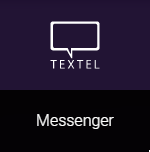
- You will be able to set up Textel once your carrier registration is completed and approved, which can take 5-14 business days.
- See Initial Textel Setup for details on your next steps.