Membership Manager: Icons and FAQs
To get to Membership Manager, type mm into the Convobar, or go to Meevo > Membership > Membership Manager.
What do the client membership indicators mean?
Membership indicators are icons that provide information related to the client's membership, such as whether it is frozen or suspended. Client membership indicators will appear in client profiles, Appointment Editor, the register, Confirmation Manager, and Client Quick Find.
Note some client indicators also appear in Membership Manager.
|
Indicator |
Meaning |
|
|
Sold Today: Membership sold to client today. |
|
|
Initial 90: Client is within first 90 days of initial membership term. |
|
|
Within initial term: Client is beyond first 90 days of initial membership term. |
|
|
Membership Terminated/Expired: Membership is terminated or expired. It does not appear in Client Find, the client profile, or the register. There is a Business Preferences setting that controls how long after the membership terminates/expires that this icon appears. |
|
|
In Cancellation: Membership is in cancellation and set to expire on a future date. This icon appears on the membership's Cancellation Date and remains there until the Termination Date. Once the Termination Date hits, the membership is considered Terminated/Expired. |
|
|
Error: Payment attempt encountered a processing error or remained in a Pending state for an extended period of time. |
|
|
Frozen: Membership is frozen and no benefits are available for use. If an immediate freeze is scheduled, this icon will appear overnight after a service runs. |
|
|
Frozen with benefits: Membership is frozen but there are benefits available for use. If an immediate freeze is scheduled, this icon will appear overnight after a service runs. |
|
|
Non-counting membership: Membership does not count towards sale conversion ratios. |
|
|
Within initial term: Membership due to expire in 30 days or less. |
|
|
Suspended: Membership suspended due to lack of payment. When a membership is suspended, the client does not have access to member benefits or accrued services. |
|
|
CC about to expire: Membership client's credit card on file is about to expire. |
|
|
In renewal: Membership renewed beyond initial term. The renewal term will begin on the Renewal Date, even if the renewal payment was pre-paid during the initial term. |
Note: A Not Active membership is one that has been purchased but not yet activated.
For memberships with several statuses, the priority of what displays is:
- Membership is due to expire
- Membership is suspended due to failed payment
- Membership is frozen
- Membership has a termination date (in process of cancellation)
- Membership is non-counting
What do the payment icons mean in Membership Manager?
|
Indicator |
Meaning |
|
|
Manually Inserted Payment: This payment was manually inserted via Membership Manager. |
|
|
Freeze Fee: This payment is a freeze fee, automatically generated by Meevo as a result of a membership freeze. |
Where can credit cards on file be added in Meevo?
Important: Do not use the Apple Pay payment method to capture cards on file. Cards on file captured via Apple Pay cannot be checked out in the register, as Apple does not store any actual card data.
Payment methods stored in the client profile are separate from payment methods stored in Membership Manager. Removing a payment method from one area does not remove it from the other. However, membership cards on file can be selected in the register if the client is paying via Card on File.
- Adding a card to a client profile allows the client to use that card for general purchases at the register. Those cards can be found in the Credit Card tab of the client's profile.
- Memberships with recurring fees require a client membership card on file. This can be done through the register at time of sale, or via the CC/ACH tab of Membership Manager (which is where membership cards on file are stored).
- Payment Plans also require a credit card on file which must be associated with the Payment Plan at the time of sale.
Can Meevo automatically add a card on file?
There are several ways that a client card on file can get added to Meevo:
- If the Paying Client in the Appointment Editor does not have a credit card on file, Meevo can display a prompt for the user to add one. For this prompt to appear, the Business Preferences setting Prompt for card on file when booking appointments must be enabled, and the Meevo user booking the appointment must have Grant access to the Data > Client > Credit Cards security key.
- When a client is using Self-Pay, they can choose to securely store their credit card for future use.
- If Credit Card Required is enabled in Online Booking Settings, the card will be saved to the client profile (as long as the Merchant Account being used supports this ability).
Does Meevo store client credit card information?
No, Meevo never actually "sees" or stores a client's entire card number. Client card data is handled by your credit card processor; Meevo only stores a token for the card along with supplementary info like the expiration date and last four digits of the card. As a result, your business can have client cards on file without the liability of storing and protecting personally identifiable information. Worldpay customers should refer to Refreshing a Worldpay Card On File Token for important information on tokens.
Note: For ACH payment methods, Meevo stores the full Bank Routing # and Bank Account #.
What does the Funding Source field mean?
MeevoPay captures a card's Funding Source to help you get a complete picture of what the card is and whether it is eligible for surcharges (if surcharges are enabled). Funding sources can be Credit, Debit, Prepaid, Unknown (if no funding source was captured by MeevoPay), or Not Captured (for cards on file that were added using a non-MeevoPay Merchant Account).
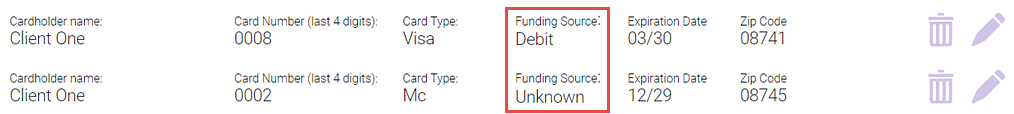
How are cards on file deleted from Meevo?
There are three ways a card on file can be deleted from Meevo:
- Client profile cards on file and membership cards on file can both be manually deleted from Meevo. When a deletion occurs, Meevo notifies the Merchant Account provider and the stored token is deleted from Meevo and the merchant's records.
- Meevo will automatically delete a token under the following conditions:
- Card on File (client's profile): If a card on file remains expired for 4 months (120 days) from its date of expiration, Meevo will automatically delete those cards and their tokens via a service that runs each evening.
- Membership Card on File (Membership Manager): For membership cards on file, Meevo first identifies all memberships that have been terminated or expired for 4 months (120 days) or more, and then Meevo removes the membership credit card's token from each of those memberships.
- A Business Information > Preferences option enables additional purging of cards based on the card activity at the business.
Can I refund a membership?
Yes. You can refund individual recurring payments of a membership, or refund the enrollment fee of a membership. Check your Membership Settings in Business Preferences to see how many days after a membership purchase a refund can be issued.
What happens when a membership expires?
When a membership expires, the client no longer has access to member benefits. Any accrued services that are unused will expire or have their expiration date set to a future date, depending on the settings in Business Information. Unlimited packages that were accrued during the membership are not redeemable after termination of the membership.
What happens in Meevo when I transfer (share) a package item to another client?
That depends on how you transfer the item:
Membership Manager: When you transfer a service via Membership Manager, the service is placed on the receiving client's profile and the transferred service is no longer available to the original client. Use this method if the client will not be redeeming the package immediately.
Register: When you transfer an item in the register, the item is placed on the receiving client's Smart Receipt for immediate redemption. The transferred item is no longer available to the original client. Use this method if the client is redeeming the item immediately.
Regardless of how you transfer the item, the following will always be true:
- The transferred item remains a liability at the original location until it is redeemed.
- The package price/tips cannot be edited or modified after a transfer, not even during redemption.
- Pre-paid tips are also transferred, if applicable.
- If transferring an item between locations, see this article for details on package transfer royalties.











